ubisoft dub 🤣🤣nobody can load in and we’re stuck in the match without loading in pic.twitter.com/mrWkpFzH1d
— Hershey thø (@hershey_tho) February 19, 2024
Update 3 (February 19, 2024)
11:09 am (IST): Rainbow Six Siege is once again experiencing server issues. Many users have taken to X to report their frustrations.
fix ur servers dawg
— иᵘᵍˢ 𒌐 (@nugoffaperc) February 19, 2024
@Rainbow6Game fix the servers
— Conner Burns (@Cburns1614) February 19, 2024
Ubisoft is yet to acknowledge the outage on its official server status page.
5:30 pm (IST): The issue is now fixed.
Update 2 (September 19, 2023)
09:00 am (IST): Recent Rainbow Six Siege server issues reportedly caused error code 8-0x00003700 to reappear for several (1, 2, 3).
01:20 pm (IST): It seems that the annoying error code 8-0x00003700 finally stopped appearing after the latest server issues were resolved.
Update 1 (December 22, 2022)
11:17 pm (IST): Rainbow Six Siege support has confirmed that they have resolved the issues where players are stuck on creating squad or getting error code 8-0x00003700.
Original story (published on December 20, 2022) follows:
Rainbow Six Siege is a tactical FPS from Ubisoft that has been available since 2015. Although there are more modern installments like ‘Extraction‘, Siege continues to maintain tremendous popularity among the community.
‘Siege’ started the trend in the Rainbow Six series to focus solely on multiplayer. Therefore, if there are problems on the servers the game is basically unplayable.
Unfortunately, this is what is happening right now, as multiple Rainbow Six Siege players are reporting an ‘error code 8-0x00003700’. Other players are also getting stuck on ‘creating squad’.
Rainbow Six Siege ‘error code 8-0x00003700’
According to multiple reports, the Rainbow Six Siege ‘error code 8-0x00003700’ appears every time players try to access a match.
The message indicates that it is an error in the game servers. More specifically, the message says ‘The Rainbow Six Siege servers are unreachable, please try again later’.
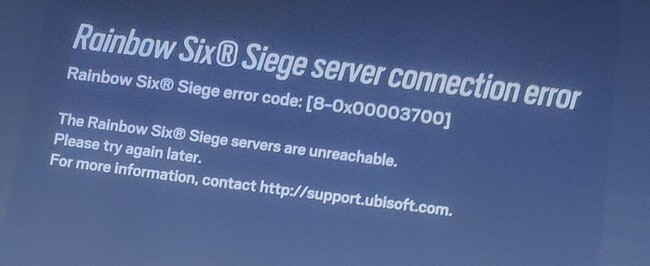
How do I fix this?
Every time i try to play siege i get this “rainbow six siege error code 8-0x00003700” How do i fix it??
Source
Rainbow six siege
How the hell do i fix it to stop saying there was a authentication error and be able to play?
Source
The Ubisoft team is already aware of the issue and working to resolve it, but there is no ETA yet:
We are aware that some players are receiving error code 8-0x00003700 when launching the game or starting a match and are investigating this. Thank you.
Source
Meanwhile, some players have suggested a potential workaround:
Uninstall all the dlc stuff then it works
Source
Rainbow Six Siege getting stuck on ‘creating squad’
Rainbow Six Siege players are also reporting an error where the game is getting stuck on the ‘Creating Squad’ screen. The issue occurs suddenly and without apparent explanation.
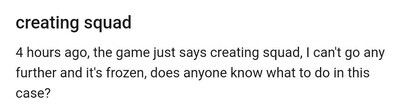
Rainbow six siege is stuck on “creating squad” screen
I’m on pc with Ethernet. I’d tried the dns setting and changing 8.8.8.8 and secondary 8.8.4.4 with no luck… I did have some problem with my internet conexion earlier on the morning, called my ips and they reset my router and that’s when the problem began. Could be that?
Source
Stuck on “creating squad”
Was playing r6 earlier today but after trying to launch r6 after the servers were down I’m stuck on “creating squad” on the loading screen, looked up the issue and tried a lot of solutions which were unsuccessful for me.
Source
Unfortunately, there is no potential workaround that can help to resolve this issue. At least the Ubisoft team is also investigating it along with the previous one:
To clarify, this investigation also includes being stuck on “Creating Squad” when booting the game. We’ll update when we have more information to share here.
Source
We will update this story as events unfold.
PiunikaWeb started as purely an investigative tech journalism website with main focus on ‘breaking’ or ‘exclusive’ news. In no time, our stories got picked up by the likes of Forbes, Foxnews, Gizmodo, TechCrunch, Engadget, The Verge, Macrumors, and many others. Want to know more about us? Head here.

![[Updated] Rainbow Six Siege 'error code 8-0x00003700' & 'stuck on creating squad' issues get official acknowledgment [Updated] Rainbow Six Siege 'error code 8-0x00003700' & 'stuck on creating squad' issues get official acknowledgment](https://piunikaweb.com/wp-content/uploads/2022/09/Untitled-design-5.jpg)


