New updates are being added at the bottom of this story…….
Original story (published on March 28, 2022) follows:
iOS 15 is the latest version of the system that powers Apple iPhones. Since its release in September 2021, it has been receiving incremental updates, with iOS 15.4 the most recent stable version.
iOS 15 brought a nice set of improvements and optimizations. But, it seems that some features have become worse compared to previous iOS versions.
For instance, some users feel that iOS 15 ruined keyboard autocorrect, or that the feature is getting worse with each update (1, 2, 3, 4, 5, 6, 7, 8, 9, 10).
iOS 15 keyboard autocorrect is ‘dumber’ after iOS 15 update
iOS 15 keyboard autocorrect is giving iPhone users a lot of headaches as it behaves erratically and unreliably while typing (1, 2, 3, 4, 5).
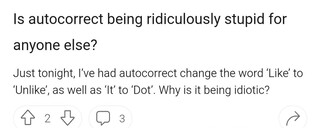
Constant incorrect word changes, corrections that include grammatical errors, and even word suggestions that don’t even exist are some of the most recurring complaints about iOS keyboard autocorrect.
Autocorrect works enough of the time to want me to keep it around, but it incorrectly changes things often enough to where it’s a genuine hassle.
It corrected multiple typos in this sentence I’m typing now, like a ton. But the amount of times it doesn’t accept foreign names (causing me to have to retype them) or has strange corrections like changing “3D” to “(3D)” for some reason make it genuinely feel like a bad experience.
Source
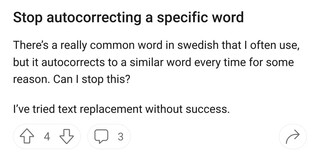
For instance, the system sometimes capitalizes the beginning of a word that shouldn’t be capitalized, as well as suggesting strange words like “and’s”.
[Rant] Autocorrect, why do you hate me?
Why does autocorrect always try to correct a username where the first letter ISN’T supposed to be capitalized?
But when you need it, such as looking up a name in the Safari search bar, it basically lets you typo everything under the sun.
Apple???
Source

iOS keyboard autocorrect reportedly getting worse after every update
Some users report that the experience with iOS keyboard autocorrect has been getting worse after each system update for a while (1, 2, 3, 4, 5, 6, 7).

Not only does the system offer worse suggestions, but it also has lost some features that were previously present.
What is wrong with autocorrect
Fuck iPhones. Somebody is purposefully making autocorrect worse than it should be. It gets worse and worse every new update. It changes correctly spelt and used words to things that don’t make any sense. Sometimes it changes real words to something that isn’t even a real word.
Source
As an example of missing features, we have the following reports:
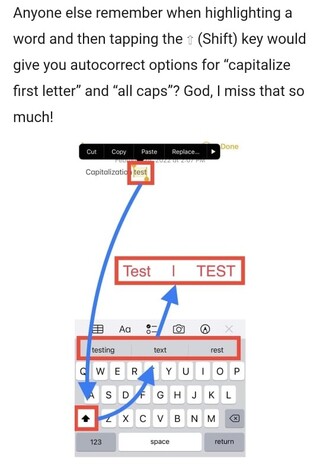
Have you noticed that in addition to not capitalizing obvious proper nouns, autocorrect no longer catches even basic contractions and possessives now like “I’d” and “Mike’s”
This has gotten out of hand. There is literally no excuse in 2022 for the leading smartphone manufacturer with trillions in assets to have an almost non-functional spell correction.
Source
Some users claim keyboard autocorrect started worsening after iOS 14 update. However, it seems that the situation became more pronounced on iOS 15 and its subsequent incremental updates.

THAT would be the correct word for this one too! But I feel it’s iOS 14 that made the auto correct so terrible.
Source
A possible explanation to the problem
The iOS 15 keyboard autocorrect erratic behavior could be because it’s not really ‘smart’. That is, the keyboard isn’t learning from everyday use to adapt to each user (1, 2).
Apparently, iOS keyboard autocorrect only learns specific words from the user. But, it does not learn about the contextual logic that the user usually applies, and only suggests words based on a fixed logic programmed by Apple.
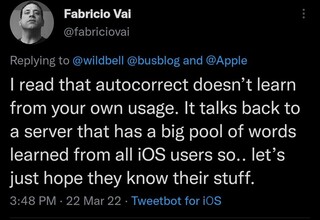
There is no official acknowledgment on the issue from Apple yet. We will update this story once new related details emerge in the future.
Update 1 (September 28, 2022)
04:56 pm (IST): Fresh reports suggest that iPhone users are facing issues with autocorrect even after iOS 16 update.
Update 2 (March 17, 2023)
04:59 pm (IST): Some reports suggest that the iOS keyboard autocorrect still doesn’t work quite right in recent updates (1, 2, 3).
Update 3 (May 24, 2023)
10:55 am (IST): In addition to issues with autocorrect, some users report that the ‘swipe to text’ system is currently not very accurate either.
Update 4 (June 6, 2023)
05:23 pm (IST): Apple announced iOS 17 update that includes state-of-the-art language model for word prediction that will drastically improve autocorrection on iPhone.
Update 5 (September 19, 2023)
05:23 pm (IST): The new update includes a more accurate autocorrect feature, but unfortunately it is only available for iPhone 12 and newer devices, and only for the following languages:
Arabic, Dutch, English, French, German, Hebrew, Korean, Italian, Polish, Portuguese, Romanian, Spanish, and Thai. English, French, and Spanish
Source
NOTE: You can also check the bugs/issues tracker dedicated to Apple iOS 15.
Featured Image: Apple
PiunikaWeb started as purely an investigative tech journalism website with main focus on ‘breaking’ or ‘exclusive’ news. In no time, our stories got picked up by the likes of Forbes, Foxnews, Gizmodo, TechCrunch, Engadget, The Verge, Macrumors, and many others. Want to know more about us? Head here.

![[Updated] iOS 15 ruined keyboard autocorrect for some; others claim it worsens after every update [Updated] iOS 15 ruined keyboard autocorrect for some; others claim it worsens after every update](https://piunikaweb.com/wp-content/uploads/2022/03/ios-keyboard-featured-image-1.jpg)

