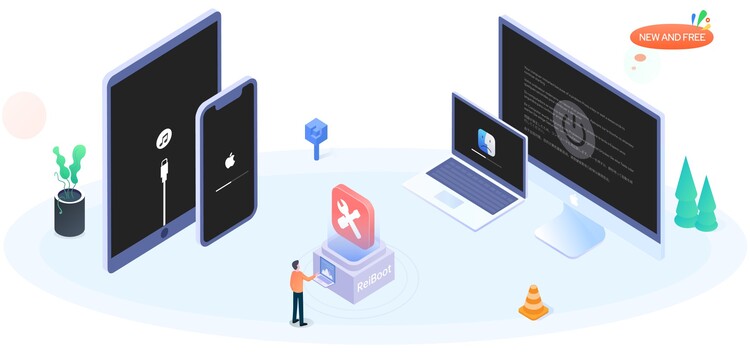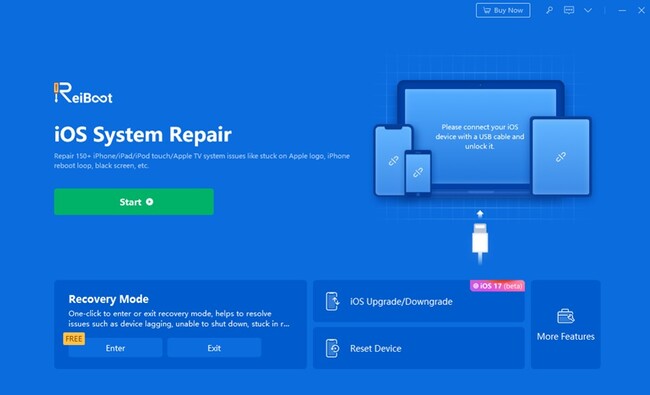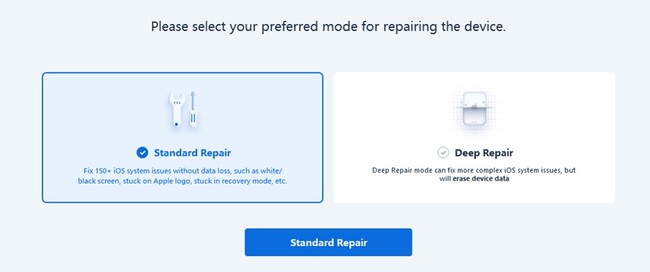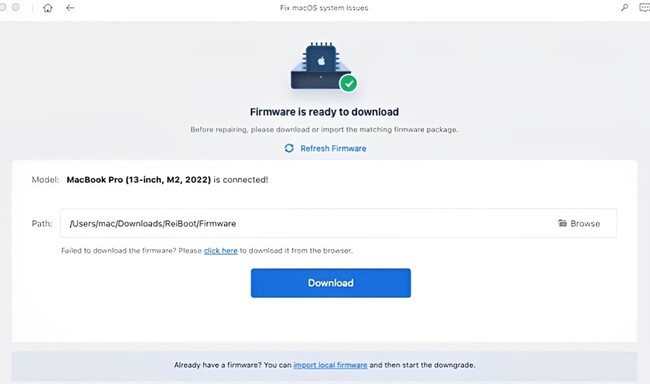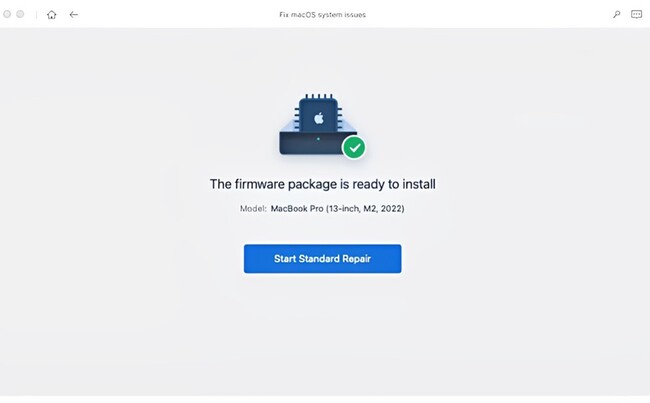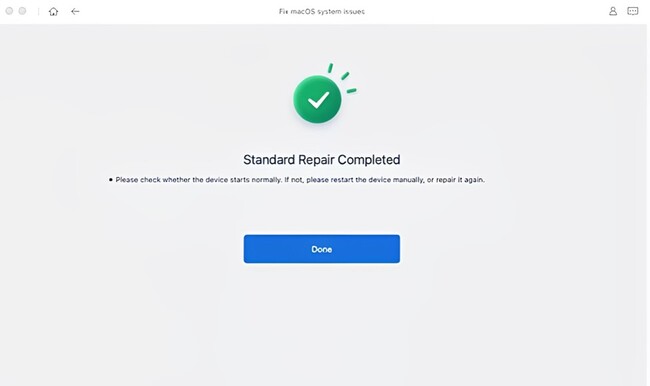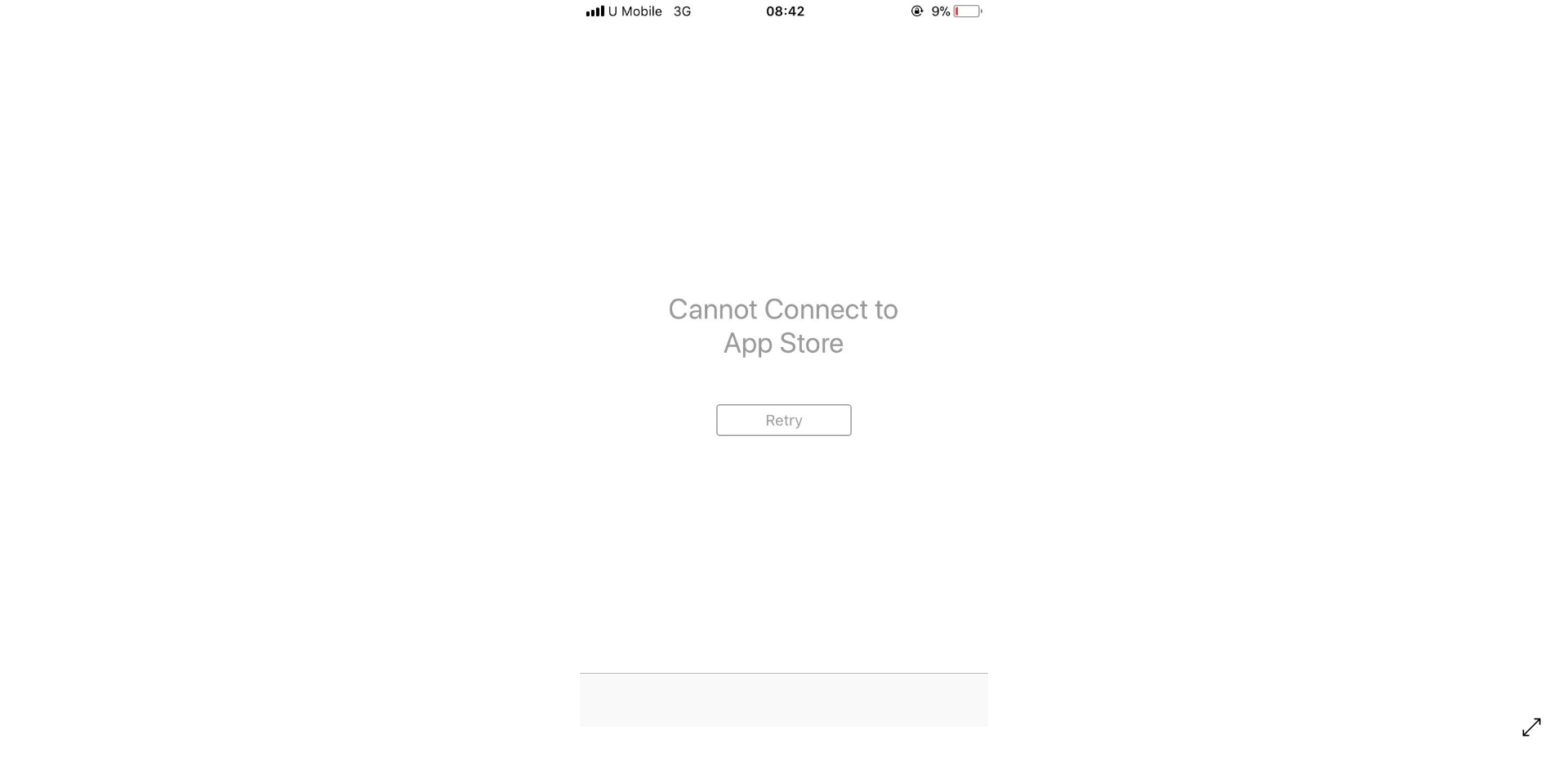The iOS 17 release is highly anticipated due to its many new features. While the release candidate build is now live, the update also brought an unpleasant surprise: the iOS 17 black screen issue.
While there are other iOS 17 bugs, the black screen seems to be the most frequently reported by users. Is usually occurs randomly, affecting multiple iPhone models unexpectedly.
So, throughout this story we will look at some simple solutions to the iOS 17 black screen, including using ReiBoot- iOS system repair tool to fix your device.
Why is my iPhone stuck on black screen after iOS 17 update?
iOS 17 black screen issue after the update can occur for several causes, among which you have to identify the correct one if you want to solve it.
These are some potential causes for the issue to appear:
Hardware Issue:
The black screen problem might be caused by hardware issues such as a malfunctioning display or unsecured cable connections. A physical accident or caida de tu device could be a contributing factor.
Battery Drain:
A dead battery is a common culprit in devices that seem unresponsive or experience a black screen. Make sure your gadget has enough juice before updating.
Limited Storage:
Reports have shown that the iOS 17 update could cause the black screen issue on devices with low storage capacities.
Software Problems:
The black screen problem is just one of several software issues linked to the update. Update errors can prevent your gadget from functioning normally.
App Crash:
Your phone may become unresponsive and stuck on a black screen due to an app malfunctioning in iOS 17 (compatibility issues).
iOS 17 Might Not Be Compatible with Your Device:
Compatibility issues between the new iOS version and your device’s hardware might result in unexpected problems, such as the black screen issue.
Jailbreak-related error:
If your device has been jailbroken, attempting to update to iOS 17 might lead to instability, causing your device to get stuck on a black screen.
How to Get Rid of iOS 17 Black Screen Issue
While it’s frustrating to encounter the black screen after an update, there are some steps you can take to resolve it, so don’t panic.
Use a third-party tool – Tenorshare ReiBoot (No Data Loss):
The iOS 17 black screen can be fixed with Tenorshare ReiBoot. You just need to download the tool and follow the on-screen instructions.
1. Begin by running Tenorshare ReiBoot tool, then connect your iPhone to your computer.
2. Start the process by clicking the ‘Start’ button. If your iPhone shows some response despite the blank screen, ReiBoot will identify it and commence the repair. If not, then follow the on-screen instructions for device detection.
3. Once your device is recognized, select ‘Fix Now’ and you will find two options. Choose ‘Standard Repair’ to resolve iPhone screen issues without data loss.
4. Click on the ‘Download’ button to fetch the latest appropriate firmware online.
5. After the firmware download completes, click on ‘Start Standard Repair’. Keep your iPhone connected throughout the process.
6. Your iPhone will reboot once the process is complete. At this point, you will have resolved the black screen issue.
You can also check the video demonstration right below if you need a visual guide.
Force Restart your iPhone:
Your device may be revived with a force restart after experiencing the black screen issue. Here’s the method to force-reboot your iPhone:
1. Begin by pressing and subsequently releasing the volume up button.
2. Repeat the same step but with the volume down button.
3. Lastly, press and hold the side button until the Apple logo appears on the screen.
Remove iOS 17 update and then download again:
If the update was corrupted, uninstalling and downloading it again could fix the problem. This method can fix the black screen by eradicating any problems that occurred during the initial download.
Contact Apple Support:
If you’ve tried all the possible options to fix the iOS 17 ‘black screen of death’ without success, contact Apple Support for expert advice.
Conclusion
It can be exasperating to run into the iOS 17 black screen problem unexpectedly.
However, fortunately there are options that can help you solve it, either using traditional methods or more sophisticated ones (like Tenorshare ReiBoot).
So, if you ever face this dreaded problem, you can give Tenorshare ReiBoot tool a try by following the steps described in this story.
Disclaimer: This is a sponsored post, made possible in association with Tenorshare. PiunikaWeb doesn’t take any responsibility of the product being advertised here.
About the company: Tenorshare was founded in 2007, and provides solutions for data recovery, device content management, password recovery, system repair, and other smartphone and computer essentials.
PiunikaWeb started as purely an investigative tech journalism website with main focus on ‘breaking’ or ‘exclusive’ news. In no time, our stories got picked up by the likes of Forbes, Foxnews, Gizmodo, TechCrunch, Engadget, The Verge, Macrumors, and many others. Want to know more about us? Head here.