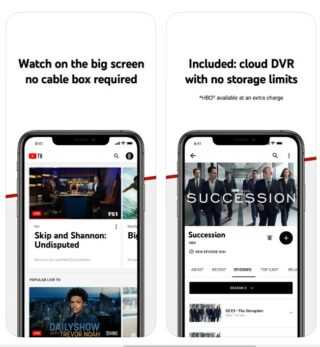Recent reports suggest that some YouTube TV users are unable to purchase the Sports Plus package.
YouTube TV allows subscribers to add more than 15 sports channels to their subscription by just paying a nominal fee.
Notably, one can enjoy watching their favorite games and matches on beIN SPORTS, FOX Soccer Plus, MAVTV Motorsports Network, NFL RedZone, and much more.
However, fans are disappointed as they are experiencing difficulties while trying to buy the Sports Plus package.
YouTube TV users unable to purchase Sports Plus package
According to reports (1,2,3,4,5,6,7,8,9,10), multiple users are complaining that they cannot add the Sports Plus package. As per the claims, they get kicked out to the main page every time they try to initiate the sign-up process.
A few have even mentioned that they receive an ‘uh oh something went wrong‘ error while trying to purchase the pack through the app.
Although when they try to do the same on their computers, the process appears to have completed successfully.

However, one does not get any intimation or email confirming the purchase, and sadly, the channels still remain locked.
Users also contend that they encountered long waiting lines while trying to reach the customer care support team.
And this is without a doubt bad news for those who have been eagerly waiting to watch their favorite NFL games on the platform.
@YouTubeTV hi I’m trying to sign up for Redzone (Sports Plus) and the website keeps kicking me out to the main page. How do I give you my money?
Source
Those who have recently resumed their subscriptions are also experiencing similar issues. Allegedly, they get a ‘For security purposes, Google can’t verify this account’ message whenever they try to log in to their account.
An affected user says that they can neither update their registered payment methods nor add the Sports Plus pack. They assert that they have tried doing the same over Android and Google TV apps and the web, but to no avail.
Another claims that they are unable to get the channels unlocked even after trying multiple times.
Why can’t you purchase the Sports Plus package? Tried it a dozen times and it won’t work. For a tech company you guys suck at it..
Source
People are now requesting the company to fix this glitch as soon as possible.
Official acknowledgment
Fortunately, the YouTube support team has officially acknowledged this issue and is currently investigating it. However, an ETA for the bug fix has not been provided.

Potential workaround
Luckily, we have come across a workaround that might help solve your problem. It is recommended that you exit out of the YouTube TV app and turn off the device for 30 seconds.
After this, turn it back on again and check for app or device updates. If this doesn’t help solve your problem, then uninstall and reinstall the Youtube TV app. Those affected can also reach out to Live Support with any queries.
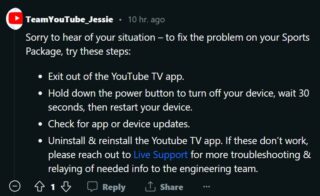
We are hopeful that the company will resolve this problem soon.
Note: You can also check our dedicated YouTube bugs and issues tracker.
Featured image: YouTube TV.
PiunikaWeb started as purely an investigative tech journalism website with main focus on ‘breaking’ or ‘exclusive’ news. In no time, our stories got picked up by the likes of Forbes, Foxnews, Gizmodo, TechCrunch, Engadget, The Verge, Macrumors, and many others. Want to know more about us? Head here.