New updates are being added at the bottom of this story…….
Original story (published on May 8, 2023) follows:
Roku has been a game-changer in the world of streaming devices since its inception. One of the major selling points of Roku is its simplicity, user interface, and ease of navigation.
In OS 12, devs introduced several enhancements to the user experience with features such as News recommendations powered by AI, continue watching, and more.
Roku apps crashing back to home screen
According to user reports, multiple apps are failing on the new update, with some users experiencing crashes when attempting to launch certain apps (1,2,3,4,5).

In some cases, Roku users have reported that the apps are crashing immediately upon opening, while in other cases, the app crashes after a few minutes of use.
This issue seems to be affecting a variety of different apps, including MASN Everywhere, BritBox, and Xfinity Stream.
Users noted that the app had been working fine prior to the update, but now it would crash back to the home screen every time they tried to use it.
After performing the latest Roku software update to 12.0.0 on 4/26/2023 BritBox never loads. It spins to load then goes to the Roku Home Screen
Source
My Roku keep turning off and going back to main screen in middle of a movie
Source
Roku support didn’t take too long to acknowledge this issue and said that they are currently investigating it. However, they did not provide any ETA for the fix.
Hi Community users, Thanks for the posts regarding the issue you are experiencing with the MASN channel. Please be aware that we have passed along your concerns to the channel partner to investigate the issue further.
Source
Xfinity Stream audio sync bugged
In addition to the app crashing issues, some users have reported audio sync issues after updating to Roku OS 12.0 (1,2).
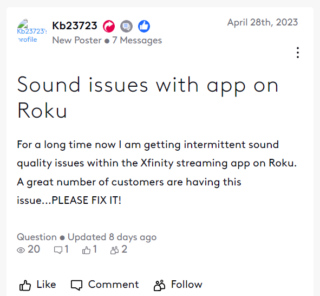
According to reports, the audio is not matching up with the video, causing the words to come before the lips move.
Xfinity Stream has been cited as one of the channels affected by this issue, with users say that audio and video aren’t synced on the channel.
@RokuLianna Hi, I mainly use the Xfinity app on my Roku Express device. I tried your suggestions of uninstalling and reinstalling the app and performing a restart of the device. Unfortunately, this only works temporarily until the audio/video sync issue resurfaces again.
Source
Luckily, Roku support has acknowledged this issue as well and confirmed that the team is working to resolve it as soon as possible. However, there’s no ETA for the fix.
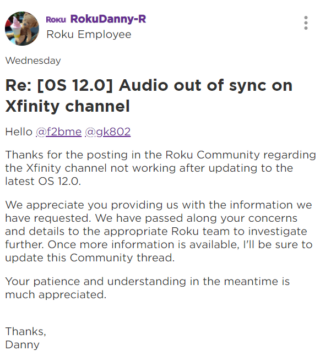
We will keep an eye out for the latest developments regarding the Roku apps crashing back to the home screen, Audio sync issues, and inform you by updating this article.
Update 1 (September 11, 2023)
11:46 am (IST): Roku is now claiming that the issue is apparently on Xfinity’s end and advising affected users to get in touch with them for a solution.
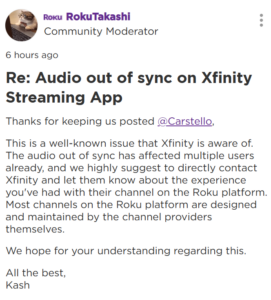
Note: We have more such stories in our dedicated news section, so be sure to follow them as well.
PiunikaWeb started as purely an investigative tech journalism website with main focus on ‘breaking’ or ‘exclusive’ news. In no time, our stories got picked up by the likes of Forbes, Foxnews, Gizmodo, TechCrunch, Engadget, The Verge, Macrumors, and many others. Want to know more about us? Head here.

![[Updated] Some Roku apps crashing back to home screen (black screen) & Xfinity Stream audio sync bugs after OS 12 update under investigation [Updated] Some Roku apps crashing back to home screen (black screen) & Xfinity Stream audio sync bugs after OS 12 update under investigation](https://piunikaweb.com/wp-content/uploads/2023/05/Untitled-design-3.png)

