New updates are being added at the bottom of this story…….
Original story (published on December 01, 2021) follows:
Waze is a popular satellite navigation software that offers turn-by-turn navigation along with routes details. Owned by Google, it is a community-driven GPS navigation system where users reports are taken as input to provide others useful information.
Available in over 50 languages, Waze introduced support for both Android Auto and Apple CarPlay back in 2018. However, some technical glitches do affect users from time to time with a recent issue causing people to drive through heavy traffic and closed roads.
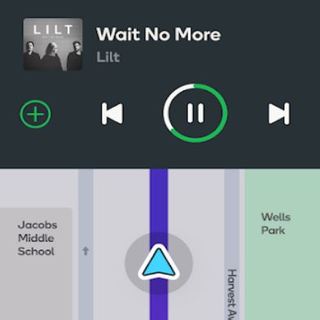
Having said that, Waze users are now reporting an issue where the app is stuck in light mode despite choosing the dark mode option. It looks like the issue is only happening when users use the Waze CarPlay app.
Many said that they have set the app to ‘Always Dark’ mode but the option seems to be broken at the moment. This is really frustrating if you are someone who prefers dark mode over white screens.
Generic solutions such as reinstalling the app, clearing data and cache do not seem to make any difference. One thing to note here is that the app itself is in dark mode when using normally but stays in light mode when used with Apple CarPlay.

@waze Why did you change the behavior for the theme setting on the iOS app? 😔 Now even if I have ‘dark’ enabled, on CarPlay it shows ‘light’ and it now depends on my headlights wether they are on or off.
(Source)
I have an issue with Waze in my 2021 BMW M340i.The Waze CarPlay app doesn’t change from Light to Dark, it just stays Light all night. Dark Mode works fine on my iPhone, but not the CarPlay screen… I’ve tried uninstalling the app, rebooting my phone, then reinstalling the app. Is there anyway to erase the memory of the Waze app from my car? Because when I do reinstall Waze, it automatically goes back to its spot on the screen, which is a customizable CarPlay feature.
(Source)
Many say that they are frustrated since the light mode blinds them during the night, which can be fatal if not fixed soon. With Waze and Google yet to acknowledge the issue with dark mode, it seems like users will have to wait for a while.
As always, we will update this article once Waze developers fix the dark mode issue, so make sure you stay tuned.
Update 1 (January 01, 2022)
01:17 pm (IST): According to one of the affected users, this issue is likely to be fixed with the next Waze app update that will come with version 4.80, as per the company’s reply.
Thanks for contacting us. I see that you’re having an issue with the dark mode on Apple CarPlay. No worries, we’re here to help.
Upon checking, the issue will be fixed on the next update(4.80). Thanks for your patience and understanding. (Source)
Update 2 (September 8, 2023)
11:09 am (IST): Some users are again reporting that the dark mode setting is borken for them. Users say that despite enabling the dark mode in settings, it stays in light mode.
Waze support has acknowledged the issue and said that they are working to fix it. Moreover, they are requesting those affected to submit debug logs and create a ticket for this issue.
Hi Wazer! We appreciate you notifying us of dark mode not working on Apple CarPlay. We are aware of this bug and are working on it. We request that you please submit debug logs and create a ticket for this issue. (Source)
Note: We have more such stories in our dedicated Apps Section so be sure to follow them as well.
Featured image source: Waze
PiunikaWeb started as purely an investigative tech journalism website with main focus on ‘breaking’ or ‘exclusive’ news. In no time, our stories got picked up by the likes of Forbes, Foxnews, Gizmodo, TechCrunch, Engadget, The Verge, Macrumors, and many others. Want to know more about us? Head here.

![[Update: Sept. 8] Waze CarPlay app stuck in light mode despite enabling dark theme? You aren't alone [Update: Sept. 8] Waze CarPlay app stuck in light mode despite enabling dark theme? You aren't alone](https://piunikaweb.com/wp-content/uploads/2021/12/Waze-featured-image.jpg)

