The world of Pokemon Go has been a constant source of adventure and excitement for players worldwide. However, players have reported encountering an unresponsive ‘Routes Tab’ in the game after the latest update.
Before we explore the issue at hand, Routes are predefined paths that players can create or follow in the game.
As players travel along these routes, they not only progress like they would on any ordinary journey but also have the chance to encounter bonus Pokémon spawns and collect Zygarde Cells.
Pokemon Go ‘Routes tab’ unresponsive or players getting stuck
But players are unable to utilize the ‘Routes Tab’ as intended (1,2,3,4,5).

When they attempted to access nearby routes by clicking on the ‘See nearby routes’ button within the nearby tab, an unexpected issue occurs. The resulting page refused to close, rendering players unable to interact with it.
Consequently, not only players are unable to initiate a route, but they are also stuck with the unresponsive nearby routes page obscuring everything else on their screen.
This issue began with the release of the latest game update to version 0.281.0 on Android and iOS.
@NianticHelp since your last Pokemon GO update, the Route interface has been problematic. I cannot tap/start a Route–it’s unresponsive. Even if I quit the app, same thing happens. I tried on both my iOS and Android device. Same problem. Please fix.
Source
No, Restarting the phone and refreshing game data does not solve the problem. The route menu stays stuck after closing it and you have to force close.
Source
Issue acknowledged
The good news for Pokémon Go players is that Niantic has acknowledged the issue. They are investigating the root cause.
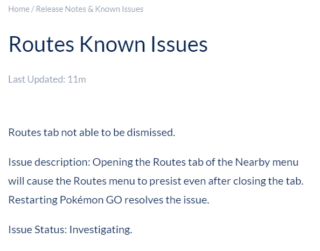
Potential workaround
While Pokemon Go players eagerly await the official fix for the ‘Routes Tab’ unresponsive problem, there is a workaround that may help alleviate the issue temporarily. This workaround involves restarting the game:
Restarting fixes the game, sure. But try to go back to the routes tab and it’s stuck again
Source
While not a permanent solution, it provides players with a means of regaining control over their gameplay.
So, for all the trainers out there, keep exploring, keep catching, and keep your eyes peeled for the forthcoming updates.
Note: There are more such stories in our dedicated Gaming section, so be sure that you follow them as well.
Featured image source: Pokemon Go
PiunikaWeb started as purely an investigative tech journalism website with main focus on ‘breaking’ or ‘exclusive’ news. In no time, our stories got picked up by the likes of Forbes, Foxnews, Gizmodo, TechCrunch, Engadget, The Verge, Macrumors, and many others. Want to know more about us? Head here.



