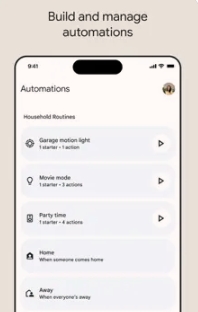New updates are being added at the bottom of this story…….
Original story (published on September 05, 2023) follows:
Some Google Home users have lately been encountering an issue where the time based routines are not working properly.
The time based routines feature is a great way to automate one’s home according to their lifestyle and make it more comfortable and efficient.
However, it appears that users have not been able to manage their premises efficiently for the past few days.
Google Home time based routines not working
According to reports (1,2,3,4,5), the time based routines are failing to execute as scheduled on the Google Home app. And this is undeniably bad news for those who rely on such routines to streamline their daily activities.
Some claim to be experiencing such an issue ever since they switched to a new Wi-Fi network.
They say that whenever they try to initiate a routine on their Nest Hub, they receive a message stating ‘sorry, I can’t find (Nest Hub)’ and ‘sorry, I can’t find speakers’.
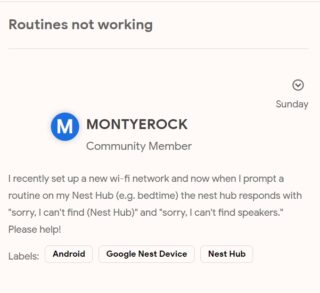
And surprisingly, this happens even when all the smart devices have been migrated to the new Wi-Fi network.
In addition to this, users have also observed that the issue pops up on devices even after they are renamed. However, they can control a limited number of smart home devices, like their porch lights, without any hiccups.
People have time and again tried to get rid of the bug by restarting and factory resetting their devices, but to no avail. Sadly, deleting and recreating routines could not help solve their problem as well.
@madebygoogle hi guys, i wanna know what is going on with the scheduled routines in google home. Since august 18th that the routines are not working on time, and that is very frustrating.
Source
It just got more rubbish. My old routines no longer work. Can’t even play BBC Radio One.
Source
Nonetheless, the troubles of Google Home users don’t end here.
Slowed down routines playback
A section of Google Home users (1,2,3,4,5,6,7) also complain that routines playback slowly during execution.
Without a doubt, slow playback can be frustrating for those who rely on Google Home to listen to music, news, or different podcasts.
Some claim that even though the routine starts normally and notifies them about their calendar events, the playback speed gets dramatically slow whenever it tries to narrate the news.

This morning the routine started as normal went through my calendar events when it started to play the news suddenly the playback was slowed down extremely slow to the point you can’t understand the news broadcasters.
Source
One of those impacted contends to have been experiencing this problem ever since the latest update for Google Assistant. They also allege that the recent patch has set the playback speed to 0.25.
My P7 seems to have gotten horribly buggy after the last update. Are other people having issues? One I can’t seem to fix is the Google Assistant Routine, which is set to play the news in the morning after my alarm goes off, is streaming the news in slow motion like half speed or whatever.
Source
Another user asserts that they’ve configured their routine through the clock app and are encountering the same playback problem.
Official acknowledgment (time based routines)
Fortunately, Google is aware of the issue where time based routines are not working on the Google Home app. They claim that the developers are currently working on fixing it.
However, there is no official word on the ‘slowed-down routine playback’ glitch.

Potential workarounds (Slowed down routines playback)
Luckily, you can try clearing the cache files and cookies or reinstalling the app for a potential fix. If this doesn’t help solve your problem, then try changing the playback speed from 0.25 x to 1x.
Those who are encountering such problems on Google Podcasts can try tinkering with the settings in the app itself.
We are hopeful that Google will address both problems soon.
Rest assured, we will continuously monitor this situation and update this article with the latest information.
Update 1 (September 7, 2023)
06:02 pm (IST): Here’s another workaround for those who are unable to ‘find’ news in the notification bar and subsequently unable to change playback speed:
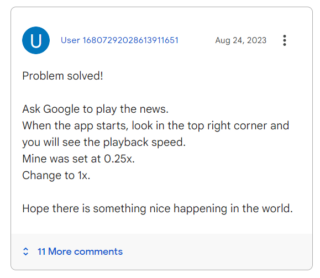
Note: We have more such stories in our dedicated Google section so be sure to follow them as well.
Featured image source: Google Home
PiunikaWeb started as purely an investigative tech journalism website with main focus on ‘breaking’ or ‘exclusive’ news. In no time, our stories got picked up by the likes of Forbes, Foxnews, Gizmodo, TechCrunch, Engadget, The Verge, Macrumors, and many others. Want to know more about us? Head here.

![[Updated] Google Home time based routines not working for some users; slowed down routines playback also reported [Updated] Google Home time based routines not working for some users; slowed down routines playback also reported](https://piunikaweb.com/wp-content/uploads/2022/11/Untitled-design-2022-11-17T132153.970.jpg)