Starfield players have been reporting a troubling issue with the game’s intense motion blur settings. It has reportedly left some feeling nauseous.
On various social media platforms, players have shared their experiences and are actively seeking solutions and workarounds.
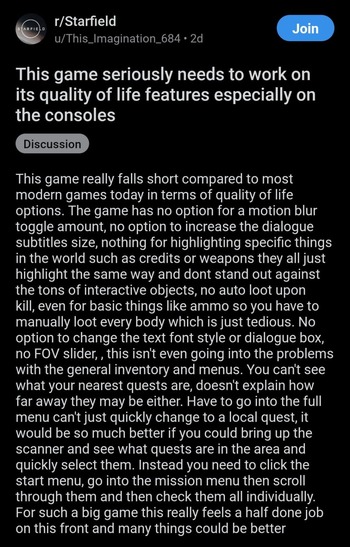
Played about an hour and ended up puking. Same yesterday. I am playing on a fairly large TV. Does anyone else have this going on and any thoughts on a solution? I did turn off motion blur. Wondering if playing on a PC and a much smaller monitor would make a difference? Hate to spend the money on the PC version only to have the same issue. (Source)
I disabled game blur, but this game has that skyrim motion/locked fps blur i can’t explain… anyone know what im talking about and how to disable it? (Source)
While the game has garnered generally positive reviews, its technical performance has raised concerns.
Previously, the Starfield faced criticism for audio and performance issues, and now, the motion blur settings are drawing attention.
Motion blur is a visual effect that simulates a blurry appearance of objects in motion, creating a sense of movement in the game world.
When the player moves the camera, the surroundings blur if this feature is enabled. Unlike some games, Starfield reportedly lacks the option to adjust the intensity of motion blur.
Multiple reports (1, 2, 3, 4, 5) highlight the problem, with players stating that the motion blur intensity in Starfield is exceptionally high and is causing them to experience nausea.
Workarounds for Starfield intense motion blur
While there hasn’t been an official fix from the developers for this issue, players have devised their own temporary workarounds that offer some relief.
One player suggests adjusting the FOV (Field of View) setting:
– Increase the FOV (set it to 100).
– Turn off motion blur and film grain.
– Use an upscaler to maximize FPS.
By using the DLSS mod and setting the render resolution at 50% with Preset F, this player managed to increase FPS to a range of 70-110, depending on the location.
They note that it doesn’t significantly affect the game’s visuals and is a worthwhile trade-off to continue playing.
Although there hasn’t been an official acknowledgment of the issue by the developers at this time, it’s possible that they may address it in the future.
We will continue to monitor the situation and provide updates if any further developments occur.
Feature image source: Bethesda
PiunikaWeb started as purely an investigative tech journalism website with main focus on ‘breaking’ or ‘exclusive’ news. In no time, our stories got picked up by the likes of Forbes, Foxnews, Gizmodo, TechCrunch, Engadget, The Verge, Macrumors, and many others. Want to know more about us? Head here.




