New updates are being added at the bottom of this story…….
Original story (published on July 27, 2023) follows:
Whether you’re into the latest movies, binge-worthy TV series, or finding new and intriguing content, Roku has something for everyone.
However, like any other streaming platform, Roku also has its fair share of bugs and issues.
For example, we recently highlighted the issues where the Coach episodes appeared blurry and pixelated, users repeatedly got the ‘Maximum users streaming’ error, and the iOS mobile app was not working properly.
And to make matters worse, it appears that a new glitch has surfaced that makes it difficult for one to navigate menus and channels on Roku devices.
Roku remote skipping or jumping over multiple channels
According to reports (1,2,3,4,5,6,7,8,9), multiple Roku users are facing an issue where the Roku remote is skipping or jumping over multiple channels.
They have noticed that the remote jumps over 2 or 3 tiles simultaneously while browsing menus or channel selections.
This happens even when one presses different navigation keys, making it difficult to choose the menu option or channel they desire.

People have also observed that the remote issues a rapid-set of incorrect commands whenever they attempt to fast-forward through a TV episode or movie being streamed from their Plex Server.
And as a result, they are tossed all the way back to the Home Screen.
In addition to this, there are allegations that the Roku stick occasionally misses commands, and often takes two or more presses to register a single instruction.
@hulu_support We have a Roku remote and toggling thru Hulu stations has been skipping stations lately. Like, we click to go down one, but it skips three. Any help would be appreciated.
Source
One of those affected claims to be experiencing difficulties choosing the correct channels even after unplugging and reconnecting the modem and router and replacing the batteries in their remote.
@Roku I go to your app and the remote skips over 2 or 3 tiles. Works just fine on any other app. What is the issue with the ROKU app?
Source
Users have tried troubleshooting by switching remotes, power cycling and updating their streaming device, and uninstalling and reinstalling the Roku app, but the problem remains.
Official acknowledgment
Fortunately, a Roku employee has responded to the matter and stated that the concerned team is currently investigating the issue. Although no official ETA for the bug fix has been given.
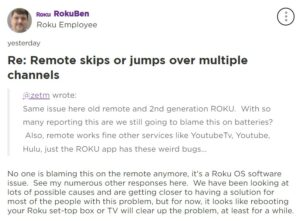
Potential workaround
According to a Roku Community Streaming Expert, it might be the case that your Roku device has received an update and you just need to restart it.
You can find the ‘System Restart’ option under ‘Settings > System > Power’ or Settings > System’, depending on your Roku model.
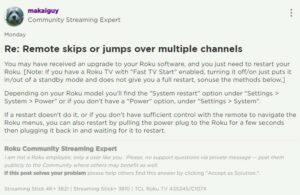
That said, we’ll continuously monitor the issue where the Roku remote keeps skipping or jumping over multiple channels and update the story with the latest information.
Update 1 (August 07, 2023)
06:50 pm (IST): According to a user, the problem with the Roku remote skipping channels is due to the boxes, not the remote. They also claim that the problem disappeared after they replaced the Roku box.
Update 2 (August 9, 2023)
05:45 pm (IST): As per reports, this issue also affects Roku Soundbar users.
Update 3 (August 25, 2023)
05:29 pm (IST): This issue is still being investigated by the Roku team. They are still gathering information and do not have an ETA for a fix yet.
Update 4 (August 29, 2023)
05:58 pm (IST): One of the users is asking the team to have the Roku update rolled back to a previous stable release (before July) in order to properly study the issues with the current release.
They further ask the team to only deploy the update once they have completed necessary fixes, instead of hurriedly rolling out upgrades that affect consumers for mere weeks.
Please have your development team revert the Roku platform update to a prior stable release. Then work out the problem in the current release and ONLY after a good regression testing should you release the fix. Release the bug fix to a limited number of devices first, let it run for few weeks and evaluate the performance before mass releasing it for everyone.
The longer you are letting this problem persist, the bigger damage to your brand name. Revert to a stable release first!
Source
Update 5 (August 31, 2023)
05:15 pm (IST): One of the users has come up with another potential workaround. You can check it out below:
the solution for me was 2 parts, one was to replace the batteries in the remote and then I unplugged both the power and the HDMI cables for several seconds from the ROKU base. Worked fine for me.
Source
Update 6 (September 1, 2023)
05:00 pm (IST): At first, users thought that the issue with Roku devices was caused by streaming services like Disney+, Hulu, or Paramount+.
However, it was eventually determined to be a bug in the Roku devices themselves. The bug is still being investigated, and there is no ETA for a fix.
Update 7 (September 5, 2023)
05:43 pm (IST): For a user, unplugging everything concerning the TV and then plugging it back again after 15 minutes did the trick. Hence, you can try it out too.
Note: There are more such stories in our News section, so be sure to follow them as well.
Featured Image: Roku
PiunikaWeb started as purely an investigative tech journalism website with main focus on ‘breaking’ or ‘exclusive’ news. In no time, our stories got picked up by the likes of Forbes, Foxnews, Gizmodo, TechCrunch, Engadget, The Verge, Macrumors, and many others. Want to know more about us? Head here.

![[Updated] Roku remote skipping or jumping over multiple channels (scrolling bug) acknowledged (workaround inside) [Updated] Roku remote skipping or jumping over multiple channels (scrolling bug) acknowledged (workaround inside)](https://piunikaweb.com/wp-content/uploads/2021/07/roku-fi.png)


