Starfield players are reporting issues with the game’s visual settings, particularly the broken HDR feature. It appears to be malfunctioning, causing lighting problems and washed-out graphics, as per the reports.
Numerous players have taken to social media to share their experiences and attempt to shed light on the issue.
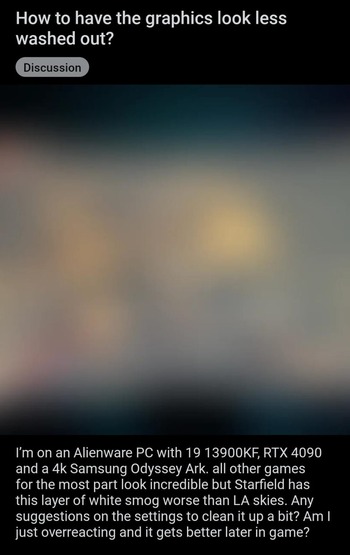
The game lighting is very very dark. 100x darker then Normal I’ve tried every setting and I haven’t fixed it yet. For an basic understanding the flashlight is basically you phone screen on the lowest setting acting as your flashlight… (Source)
I’ve adjusted my monitor and AMD Adrenaline. The dark areas are pitch black, like I cannot see a fucking thing, night is awful, and where it’s bright is like playing in the sun. Please. You guys say “how can people not enjoy this game?”, well the technical problems are a nightmare… There’s no good in between. (Source)
Following its recent release, the game has garnered mostly positive reviews across the board. However, the most glaring criticisms thus far primarily revolve around its technical aspects.
Previously, Starfield faced criticism for lacking Ultrawide screen support, and numerous audio and performance-related issues cropped up.
The most recent reports highlight a seriously flawed display setting, with HDR either being excessively dark (1, 2, 3, 4, 5) or causing graphic “washouts” (1, 2, 3, 4, 5).
How to fix Starfield broken HDR issues
As these reports accumulate, some players have shared potential temporary fixes.
Among them, one of the players said that turning off the HDR setting could be a potential fix:
– Navigate to General TV and Display/Video Mode.
– Disable HDR 10.
– Proceed to Video Fidelity and Overscan and change the color space to PC RGB.
– Ensure your TV is set to Low or Limited black levels.This creates a mismatch in black-level settings between the Xbox and the TV, which wouldn’t typically be ideal but seems to work for Starfield.
Another potential fix involves clearing the shader cache:
Delete the shader cache, which is located on the local hard disk:
-user*yourname*\AppData\Local\Starfield\
-Remove the “Pipeline.cache” file and then start the game.
Adjusting the HDR intensity on PC is another suggested fix:
– Press Windows+G to open the Xbox Game Center.
– Navigate to Settings -> Gaming Features -> Adjust HDR Intensity.
To address the “washout” issue, players can download reshade and select starfield.exe during installation, choosing dx10/11/12 and allowing it to install everything.
In-game, press the home key to open the reshade menu, select “curves,” and increase the contrast to remove the washed-out appearance.
For PC players, changing Nvidia global settings may also be a viable solution:
Access the Nvidia Control Panel settings and reset the video global settings to default. There might have been a conflict between these settings and the game’s preferences, and this should rectify the issue.
Even better is that Bethesda has officially acknowledged the issue:
We are looking into an issue with the HDR settings for Starfield (Source)
Until the fix is issued, we will keep track of the situation and post an update if and when there are any further developments on the matter.
Feature image source: Bethesda
PiunikaWeb started as purely an investigative tech journalism website with main focus on ‘breaking’ or ‘exclusive’ news. In no time, our stories got picked up by the likes of Forbes, Foxnews, Gizmodo, TechCrunch, Engadget, The Verge, Macrumors, and many others. Want to know more about us? Head here.



