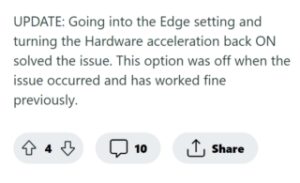YouTube videos are not playing properly for some Microsoft Edge users after the latest update. They claim that they are presented with a black screen with audio instead of the actual video footage.
Microsoft recently released the v116.0.1938.62 update for Edge, which addresses various bugs and performance issues.
In addition to this, the recent patch also introduces a new ‘Tab organization’ feature and fixes the ‘Elevation of Privilege‘ security vulnerability. However, it looks like the latest update has introduced some bugs as well.

Some YouTube videos not playing properly on Microsoft Edge
According to reports (1,2,3,4,5,6,7,8,9,10), multiple Microsoft Edge users have lately been experiencing difficulties viewing videos on YouTube.
As per the claims, the videos will either load normally or remain blurred throughout the playback. Additionally, if one tries to forward the video or click on a certain timestamp, then the video playback stops completely.
People have also noted that the video only appears properly if they stream it at 1440p or 4K quality. Interestingly, some are only experiencing such issues after recently upgrading to a multi-monitor setup.

While others contend to be facing such a problem on their desktops and laptops without any hardware upgrade.
And what is more saddening is that one cannot play the content normally even after refreshing the web page or restarting the browser as well as their desktop machine.
But luckily, one can stream content from YouTube on other browsers without any hiccups.
My YouTube video player is displaying a white screen(black when in dark mode). Audio plays fine. I have updated my graphics driver, cleared my cookies and cache. Other video services like twitch.tv play fine.
Source
One of those impacted claims to be getting weird colors when viewing a video in ambient mode. They also mention that the screen turns black if they turn off the mode.
Another adds that they are used to Edge’s interface and are not inclined towards switching to alternative browsers.
Microsoft Edge is not showing images in YouTube videos. Previously it showed images. I mean moving images. Only one can hear the sound of a video. Not all of them but most of them.
Source
Users have also tried clearing the browser cache and uninstalling and reinstalling both the graphics drivers and the app, but without any success.
Potential workarounds
Fortunately, we have come across some workarounds that might help solve your problem. Firstly, it is recommended that you try turning on ‘hardware acceleration’ from the browser’s settings.
To do so, click on the ‘Settings and More’ button on the top right corner and click on Settings.
Then go to ‘System and Performance’ option in the left pane and turn on the ‘Use hardware acceleration when available’ slider on the right side.
In addition, you can also use the h264ify extension, which will force H264 video on the website instead of AV1 or VP9. As a last resort, you can switch to other browsers like Chrome or Firefox.
Rest assured, we will continuously monitor this issue and notify you as and when we come across any new information.
Note: There are more such stories in our dedicated Web Browser section, so make sure that you follow them as well.
Featured image source: Microsoft Edge
PiunikaWeb started as purely an investigative tech journalism website with main focus on ‘breaking’ or ‘exclusive’ news. In no time, our stories got picked up by the likes of Forbes, Foxnews, Gizmodo, TechCrunch, Engadget, The Verge, Macrumors, and many others. Want to know more about us? Head here.