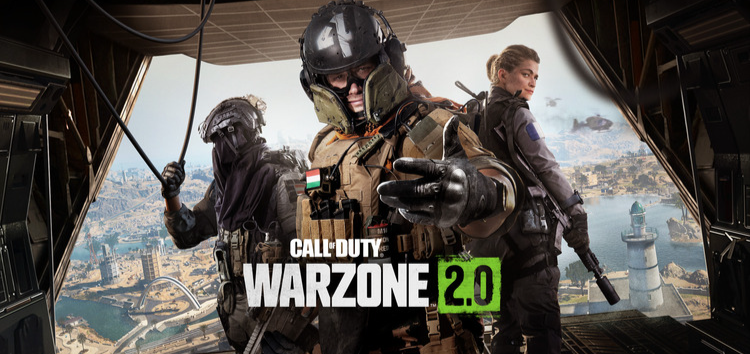Call of Duty: Warzone players are reporting a noticeable increase in ‘Packet Burst’ occurrences. The problem is allegedly significantly impacting the gameplay experience.
Many reports highlighting this issue have surfaced on the official subreddit and Twitter.
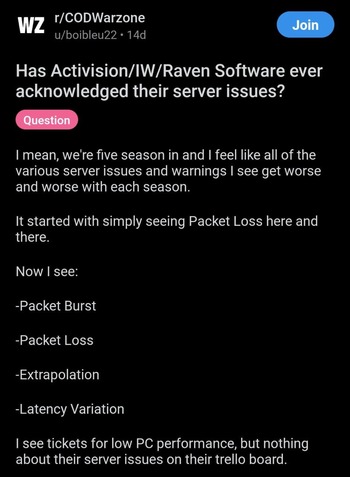
Can someone explain the insane packet burst going on right now….? I have Ethernet cable and wifi I have 300mbps… always get packet burst… it’s only me in my place and no one else and even if people were here, I never ever get this lag… they’ve been more freaking since last update… (Source)
Are people getting packet burst regularly in Warzone? Or is it an issue on my end? I seem to get it around every two games. (Source)
Packet bursts in Modern Warfare 2 and Warzone 2 usually stem from network issues on the player’s side or problems with the game servers.
A packet refers to a collection of data transmitted between a player’s PC or console and the game servers. Vice versa is also true.
Packet bursts generally occur due to connectivity problems on the player’s end. Although reports (1, 2, 3, 4, 5, 6) suggest that the issue might be on Activision’s side since players have fast broadband connections.
Some also claim that the issue has become more prevalent following the recent Season 5 update.
Can someone explain the insane packet burst going on right now….? I have Ethernet cable and wifi I have 300mbps… always get packet burst… it’s only me in my place and no one else and even if people were here, I never ever get this lag… they’ve been more freaking since last update… (Source)
The consequences of packet bursts can result in lost guaranteed kills or moments of immobility, leaving players vulnerable to enemies’ attacks.
How to fix the ‘Packet Burst’ issue in Call of Duty: Warzone?
As of now, an official fix or solution for this issue has not been provided.
However, according to Dot Esports, one potential solution involves the following steps:
Open up the game settings.
Move to the Graphics tab.
Look for On-Demant Texture Streaming. This feature is located under the Details & Features Settings.
If this option is enabled, simply turn it off and you’ll be able to notice the difference after a couple of matches. (Source)
This solution could prove effective. Additionally, it is advisable to verify the quality of your broadband connection.
Nonetheless, if the problem indeed originates from Activision’s side, waiting for an official patch might be the only recourse.
We will closely monitor the situation and provide updates as any further developments unfold.
Feature image source: Call of Duty
PiunikaWeb started as purely an investigative tech journalism website with main focus on ‘breaking’ or ‘exclusive’ news. In no time, our stories got picked up by the likes of Forbes, Foxnews, Gizmodo, TechCrunch, Engadget, The Verge, Macrumors, and many others. Want to know more about us? Head here.