Here’s the crux of the article in video form:
New updates are being added at the bottom of this story…….
Original story (published on March 30, 2022) follows:
Apex Legends is a popular Electronic Arts battle-royale FPS game with a strong community of players.
The Apex Legends next-gen update recently arrived with notable improvements in graphics and performance. However, the update also brought some issues.
Currently, many Apex Legends players are getting a ‘This account is not permitted to play online’ error message after the next-gen update. Additionally, some are facing a ‘Controller disconnected’ issue.
Apex Legends ‘This account is not permitted to play online’ error after next-gen update
According to multiple reports, the ‘This account is not permitted to play online’ error message appears if you try to access the game right after installing the next-gen update (1, 2, 3, 4, 5, 6, 7, 8, 9, 10).
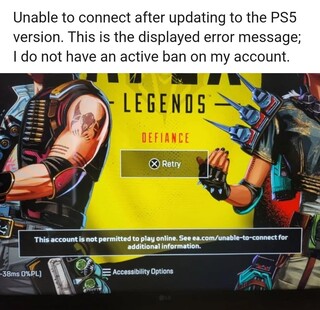
“this account is not permitted to play online” ps5 version
My ps5 version of apex completed its download so I went to play it and am being told I can’t play the ps5 version, yet the ps4 version works just fine.
Anyone know how to fix this?
Edit: exact message is saying “This account is not permitted to play online”
Source
If you were able to access the PS5 version, the error will appear on the PS4 version. But, if the error appeared immediately on the PS5 version, you will be able to play only on the PS4 version (1, 2, 3, 4, 5, 6, 7, 8).
Official acknowledgment and a workaround
Respawn Entertainment is aware of the issue in question. The company also explains that it happens if you were in the ‘old-gen’ version of the game and try to immediately access the next-gen version after the update.
If you are getting the message “This Account is not Permitted to Play Online” please make sure you have exited out of the lobby in the PS4 version before launching the next-gen upgrade.
Source
So, as a workaround, you must completely exit the Apex Legends lobby on the version you were last logged into (going back to Apex main menu), wait at least 20 minutes, and then try to access the new version.

Controller disconnected after next-gen update too
Some Apex Legends players are also facing a ‘Controller disconnected’ issue after the next-gen update. Apparently, they constantly get the error message when using wired controllers (1, 2, 3, 4, 5, 6, 7, 8, 9).
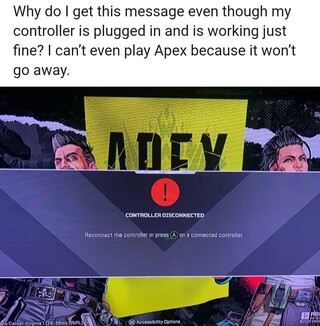
Interestingly, the error message stops showing up for some if they use a wireless controller (1, 2, 3, 4, 5, 6, 7, 8).
Apex on my series s keeps saying controller disconnected, but I’m playing on a wired controller?
It works with the dashboard and logging in but when I start up Apex Im met with a “controller has been disconnected please press A” and it doesn’t work, but if I use my wireless controller it does work? I can only play with my wired controller though because it has back buttons which is needed in a game like this. Please help 🙁 any advice would be appreciated
Source
Potential workaround
There is no official acknowledgment on this issue from the developers yet. But, some players found a couple of workarounds that reportedly help to solve it.
If you are experiencing the glitch, you can follow the process below:
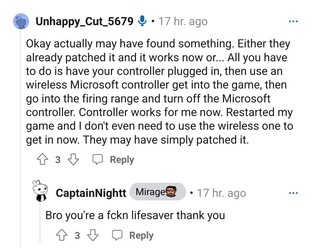
If that doesn’t work, you can also try the following:
Go into the Xbox settings app, go to devices and accessories, then click accessories. When you’re there click the 3 dots (…) , click assigned to and finally press a on the profile you’re on.
Source
We will keep our eyes open for further developments on the matter in the future.
Update 1 (March 31, 2022)
03:55 pm (IST): Respawn has recently released a small patch for Apex Legends players with various bugs fixed. However, it does not bring any improvements or fixes for the issues mentioned above.
Update 2 (April 02, 2022)
11:48 am (IST): Respawn on Twitter has confirmed that they have resolved the connectivity issue on Apex Legends.
The issue with connecting to @playapex has been resolved and you should be able to reconnect to the game. Our apologies for the inconvenience, legends. (Source)
Update 3 (April 8, 2022)
11:02 am (IST): Some Xbox players are now reporting an issue where the game is not detecting third-party controllers or headsets. Support says that they are currently investigating this issue.
Update 4 (August 24, 2023)
11:21 am (IST): It seems that this issue persists to date as fresh reports (1, 2, 3) are still coming in. And the developers haven’t come up with any definitive fix yet.
PiunikaWeb started as purely an investigative tech journalism website with main focus on ‘breaking’ or ‘exclusive’ news. In no time, our stories got picked up by the likes of Forbes, Foxnews, Gizmodo, TechCrunch, Engadget, The Verge, Macrumors, and many others. Want to know more about us? Head here.

![[Updated] Apex Legends 'This account is not permitted to play online' & 'Controller disconnected' issues surface after next-gen update [Updated] Apex Legends 'This account is not permitted to play online' & 'Controller disconnected' issues surface after next-gen update](https://piunikaweb.com/wp-content/uploads/2021/08/Apex-Legends-FI-3.jpg)

