The Google Chrome Search Labs experiments open a realm of possibilities for users seeking innovative search functionalities.
While not universally available, those who have access can experiment with new features to enhance their browsing experience and share their feedback with the company.
Notably, Google has introduced the Add to Sheets, Code Tips, and SGE (Search Generative Experience) experiments, which will be available for a limited time only.
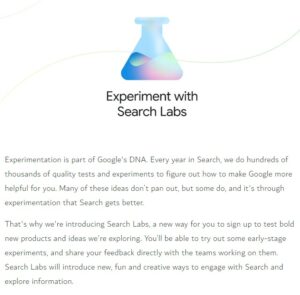
The ‘Add to Sheets’ option makes it easy for one to insert search results into spreadsheets. While the ‘Code Tips’ feature offers coding pointers for a variety of programming languages, tools, and algorithms.
And with the Search Generative Experience, one can gain an understanding of a topic through AI-generated overviews.
How to turn on and off Google Chrome Search Labs experiments on PC
To sign up for Search Labs, one needs to be 18 years of age or older, have the latest version of Google Chrome installed on their device, and be signed in to their personal Google Account with the Incognito mode turned off.
At the top of the browser, click on the ‘New tab’ option. After doing so, you have to click on the Labs icon that will appear on the top right of the page.
Afterwards, you need to click on the ‘Get started’ option and choose the experiments that you want to turn on. If needed, you will also have to read and accept the Terms of Service for the experiment.
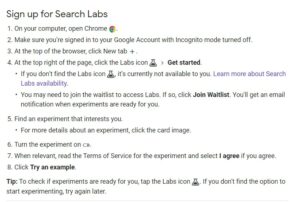
Finally, click on the ‘Try an example’ option. However, it is also possible that you will need to join a waitlist to get access to these features.
Luckily, you’ll get email notifications when experiments are ready. If you want to, you can turn off features individually from this page.
Alternatively, you can click on the New tab button, then on the ‘Labs icon’ and choose the experiment to be disabled.
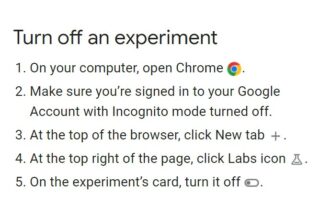
How to turn on and off Google Chrome Search Labs experiments on Android & iOS
To access these experimental search features on your Android, iOS, or iPad, you need to install the latest version of the Google app.
After signing in on the app, tap on the ‘Labs icon’ at the top left corner, and then on ‘Get Started’. Now, find an experiment that interests you and turn it on.
If required, then you will have to read and accept the Terms of Service for the experiments as well. Finally, tap on the ‘Try an example’ option.
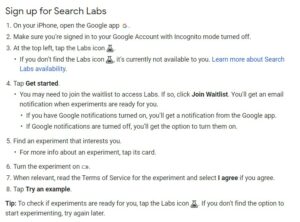
To turn off an experiment, simply launch the Google app and tap on the ‘Labs’ icon on the top left corner of the screen. Now, disable the experiment from the experiment card.
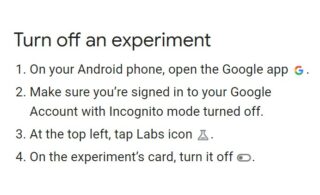
Featured image source: Google Chrome.
Note: We have more such stories in our dedicated Google section, so be sure to follow them as well.
PiunikaWeb started as purely an investigative tech journalism website with main focus on ‘breaking’ or ‘exclusive’ news. In no time, our stories got picked up by the likes of Forbes, Foxnews, Gizmodo, TechCrunch, Engadget, The Verge, Macrumors, and many others. Want to know more about us? Head here.




