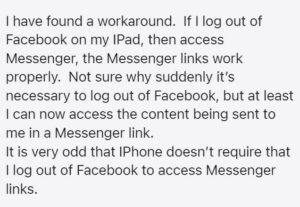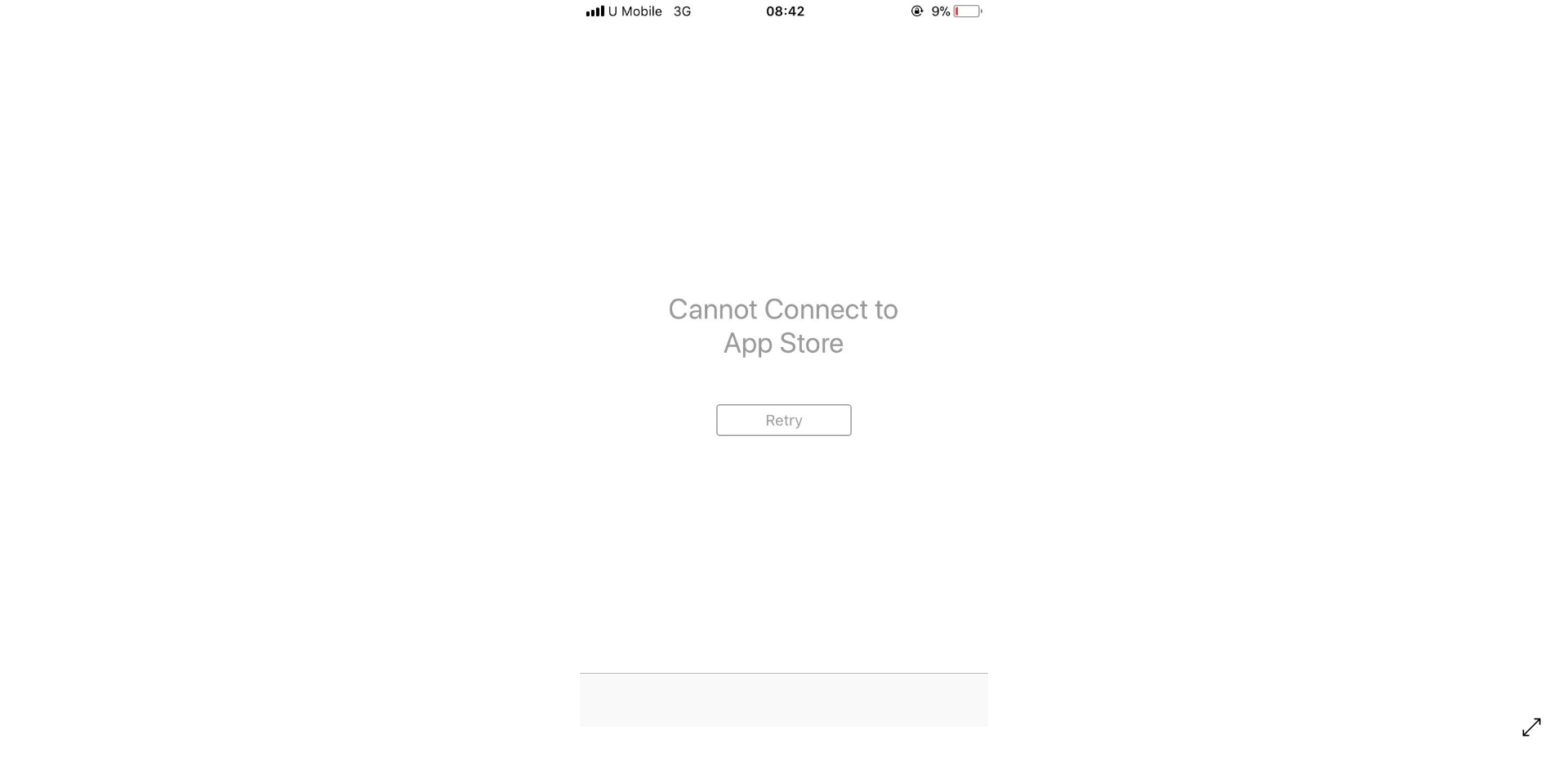Several iPad users are experiencing an issue where Facebook links shared via the Messenger app are not opening. And notably, this happens only on iPadOS 16.4.1 and newer versions.
Like any other messaging app, Facebook’s Messenger app also allows users to share files and documents, locations, photos and videos, text and voice messages, and much more.
Additionally, one can also exchange links to articles, websites, or other online content with their peers.
Facebook links shared via Messenger app not opening for iPad users
However, this has not been the case for numerous iPad owners (1,2,3,4,5,6,7,8,9,10).
They note that whenever they click on the Facebook links, they get redirected to Facebook’s main page instead of the linked content. Interestingly, they are not experiencing any such issue while opening them on their smartphones.
On the other hand, a few assert that clicking on such links opens a half-sized screen, which is not aligned with the expected behavior.
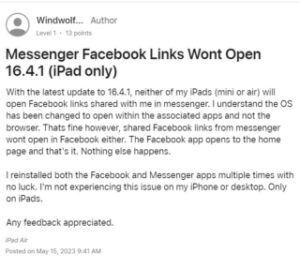
Unfortunately, one cannot get rid of this issue even after restarting, uninstalling, and reinstalling both the Facebook and Messenger apps.
In addition to this, restarting the device multiple times seems to have no effect either. However, users claim that they can access the link after logging out of the Facebook app.
But without a doubt, it’s quite frustrating and annoying to be doing this every time one needs to open a shared link.
Facebook Messenger Links are taking me to Facebook main page, but not to the linked content on my IPad Air 4th Generation which has been updated to IOS 16.5. However, the Messenger links function correctly on my IPhone 12.
Source
An affected user even gets redirected to the news feed whenever they try to open a video or picture from the Messenger app.
Why does Facebook open when I attempt to open an item shared to me in messenger? The item does not open. Safari is my default browser. On my iPad Pro 6th generation running IOS 16.5.1
Source
Potential workarounds
Luckily, we have come across some workarounds that might help solve your problem. Firstly, you can try logging out of the Facebook app and then accessing the link.
Secondly, you can use the option to open the link in the Facebook Messenger app itself. In addition, you can long press the link and choose the ‘open in Safari’ option.
We do hope that Apple will officially acknowledge and address this concern soon.
Until then, we will keep monitoring this topic and update this article to reflect the latest developments.
Note: We have more such stories in our dedicated Apple section. So be sure that you follow them as well.
Featured image source: iPadOS 16.
PiunikaWeb started as purely an investigative tech journalism website with main focus on ‘breaking’ or ‘exclusive’ news. In no time, our stories got picked up by the likes of Forbes, Foxnews, Gizmodo, TechCrunch, Engadget, The Verge, Macrumors, and many others. Want to know more about us? Head here.