YouTube is used by people of all ages across the world to stay entertained, learn new things, and connect with others. However, some occasional bugs and issues often end up spoiling the experience.
For instance, people recently faced issues where they were being forced to enable ‘Watch History’ to show video recommendations and being shown ‘constant long unskippable ads’.
This time, some are having problems properly streaming videos on different devices.
YouTube videos buffering more frequently lately
Lately, some YouTube users (1,2,3,4,5,6,7,8,9,10) have been experiencing an issue where the platform’s videos are buffering more frequently than usual.
They allege that videos keep buffering indefinitely or loading at a slow pace, even with high-speed internet connectivity.
Some have also noted that H.264-encoded videos are especially afflicted by the issue, whereas VP9 and AV1 encoded videos work like they should.

People have also shared instances where they would get a high amount of buffering whenever they tried to load a video of 720p or higher resolution.
As per the allegations, one needs to click on the play button for a second and wait for about three to five minutes to be able to load and play it.
In addition to this, they are also unable to play the video if they stop it after loading or try to seek forward.
Youtube mobile is currently completely unusable both revanced and normal. After like 50 seconds of video it just starts buffering forever and i have to either restart youtube or the video to get 50 more seconds. Browser seems to work just fine.
Source
A few people are also facing this problem when streaming videos at 144p quality. Although it must be noted that users are experiencing this issue only when logged in to their accounts.
Anyone having issues with @YouTube buffering recently? I have a m1 pro 14″ mac and Internet at about 220mbps… 1020p resolution doesn’t work without buffering ad 720 doesn’t sometimes…
Source
The problem seems to impact both desktop and mobile users across multiple operating systems.
In an attempt to get rid of the bug, some have tried tinkering with various device and platform settings and even switching to different web browsers, but to no avail.
An affected user has also contacted YouTube support in this regard, and they have communicated that they are checking out the problem.
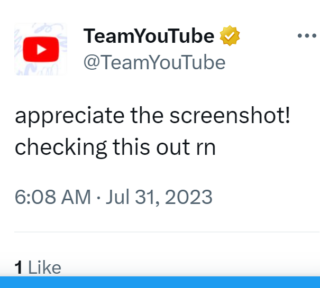
Interestingly, a Redditor asserts that they are able to watch videos at 480p without any buffering by replacing the ‘www’ subdomain with ‘ca’.
In the meantime, we will continuously monitor this topic and let you know if there is an update.
Note: We have more such stories in our dedicated YouTube section. So make sure that you follow them as well.
Featured image source: YouTube.
PiunikaWeb started as purely an investigative tech journalism website with main focus on ‘breaking’ or ‘exclusive’ news. In no time, our stories got picked up by the likes of Forbes, Foxnews, Gizmodo, TechCrunch, Engadget, The Verge, Macrumors, and many others. Want to know more about us? Head here.




