Fortnite Party Royale, a popular Core game mode introduced in v12.50, has been a fan favorite among players seeking a break from the intense PvP and building aspects of the Battle Royale genre.
With its assortment of mini-games, hangout spots, and the ability to watch movies and special programs on a big screen, Party Royale provides a fun and laid-back experience.
Fortnite Party Royale ‘Network Connection Lost’ error
However, a troubling issue has been preventing some players from accessing the Party Royale mode (1,2,3,4,5,6).
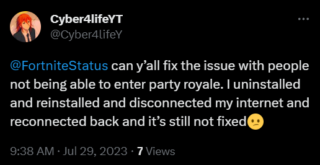
When attempting to load into the Party Royale game mode, Fortnite players encounter the frustrating ‘Network Connection Lost’ error.
The grievance among the player community is palpable, as they have been grappling with this issue for quite some time.
With each passing day, the sense of frustration deepens, overshadowing any optimism that a swift resolution might be imminent.
Players feel that their pleas for a fix have fallen on deaf ears, as the issue continues to plague the game, unaddressed and unresolved.
@FortniteStatus I can’t get into the party royale for like 1 hour, always network error, help
Source
Whenever i enter creative 1.0 or party royale i get the loading creen for a couple seconds then it says network connection lost my internet is very fast yet this is happening. It has been like this for a month.
Source
Issue acknowledged
The ‘Network Connection Lost’ issue was officially acknowledged by the support on June 12. Since then, players have been eagerly awaiting a resolution, but weeks have passed without a definitive fix.
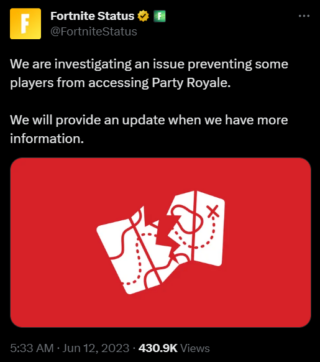
Potential workaround
While the Epic Games continue to work on a permanent fix, some players have reported temporary workarounds that might help mitigate this issue. These include changing servers:
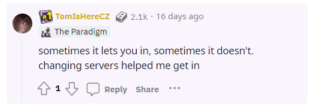
Secondly, check all Fortnite installation options:
1. Open the Epic Games Launcher.
2. Click on the three dots next to Fortnite.
3. Click on Options.
4. Make sure both checkboxes for Battle Royale and Save the World are checked.
5. Click on Apply.
6. Launch Fortnite.
Source
And lastly verify game files.
We hope that devs will prioritize resolving this issue, to ensure all players can fully enjoy the Party Royal mode.
Note: There are more such stories in our dedicated Gaming section, so be sure to follow them as well.
Featured Image: Fortnite.
PiunikaWeb started as purely an investigative tech journalism website with main focus on ‘breaking’ or ‘exclusive’ news. In no time, our stories got picked up by the likes of Forbes, Foxnews, Gizmodo, TechCrunch, Engadget, The Verge, Macrumors, and many others. Want to know more about us? Head here.



