Here’s the crux of the article in video form:
New updates are being added at the bottom of this story…….
Original story (published on July 28, 2023) follows:
Twitter has completely changed recently and the most noticeable change is the new logo, which is a simple ‘X’.
Some people love the new logo, saying it’s a more modern and minimalist design while the majority hate it, saying it’s boring and lacks personality.
Twitter app icon updated to ‘X’ on Android
Now, Twitter has rolled out an updated app icon, denoted as ‘X,’ for its Android users. However, a substantial number of Twitter Android users expressed their disapproval of the new updated icon ‘X’ (1,2,3,4,5,6,7).
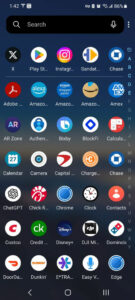
The complaints are primarily centered around the icon being less appealing, characterized as ‘ugly’. For others it doesn’t resonates with the Twitter brand they were accustomed to.
Negative feedback on social media platforms, including Twitter itself, is swift and vocal. Users vented their frustrations, voicing their dissatisfaction and concerns about the new design.
Some users even threatened to uninstall the app if they were forced to adopt the new icon, signaling the emotional attachment that some have towards old logo.
Wake up and trying to figure out when I downloaded a app named “X” lol what the heck is this? 😵💫 Had me pressing the icon like 🫣
Source
I woke up this morning, looked at my phone, saw the new “X” app icon and for a moment I wondered where I got malware on my phone. Are we all just going to continue calling this twitter?
Source
The implementation also seems to be a bit inconsistent. Some users are getting the icon but the app is still called Twitter, while others are getting both the new icon and the ‘X’ name (1,2,3,4,5):
The app icon has changed to X, but on the search bar it still says “Search Twitter”. Clearly this wasn’t thought through. But, gahd, I’ll miss that blue bird.
Source
Here’s how to revert to the classic blue bird
It is hardly surprising that users are looking for ways to revert to the classic blue bird icon, given its iconic status. Follow these steps given below to get old icon back:
1. The app with the original icon must be installed. If the user updated Twitter and its icon changed, they can uninstall it and download the APK of a previous version safely from here.
2. Now they should use an app that generates shortcuts, this one (Any Icon) is recommended as it generates shortcuts without branding or water mark from the creator app (although it has some ads during the process):
3. Use the search box to find the classic blue bird icon by typing ‘Twitter’.

4. The app will send the user to the ‘icon editing’ screen, but they don’t have to do anything more than press ‘Option 2’ (in the upper right side of the UI), which will give them the option to add the classic icon to the home screen:

5. Finally, the user just has to accept the shortcut to be added to the home screen, and they will have the classic Blue Bird icon forever even if they update the main Twitter app (whose icon will be separated so can be deleted from home screen).

Disadvantages of the workaround
Although this workaround will change the home screen icon, the internal UI elements cannot be changed and users will have to get used to it:
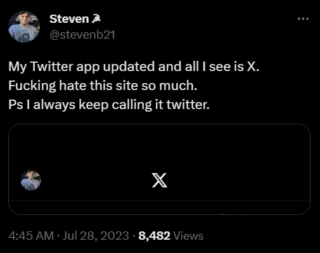
Also, you have to keep the app used to create the new Twitter icon installed as uninstalling it results in the new logo coming back again.
Update 1 (July 31, 2023)
09:22 am (IST): Another alternative to change the X icon is by downloading the icon pack. You can simply download Pix icon pack and apply it.
In case, if users only want to change the Twitter logo, they can do so by downloading a launcher such as Nova launcher that allows you to change individual logo.
10:55 am (IST): Twitter has updated its app icon on iOS and users are getting confused (1, 2). However, users can revert it back using Shortcuts app (more on that here).
All iPhones have an app called Shortcuts. If you don’t have it, check the AppStore (only works of iOS, idk the workaround for Android), it’s free. You can rename that shortcut whatever you want. The actual all will still be called X and have the black icon, but you can hide that. (Source)
12:16 pm (IST): To avoid the updated Twitter icon, users are now resorting to disabling automatic app updates. They do this in an effort to preserve the traditional blue bird symbol rather than adopting the new X icon. More on that here.
Update 2 (August 01, 2023)
11:24 am (IST): Twitter Lite logo is not updated and still shows the old blue bird. Hence, many are considering (1, 2) using it.
05:30 pm (IST): X Icon Changer is another alternative (1, 2, 3) through which users can retain the old logo on Android. However, it won’t allow you to edit the icon title, so it will continue to be called ‘X’.
To implement this, user just has to open it, look for the ‘Twitter’ app with the new icon and replace it with the classic icon on the list.
Update 3 (August 02, 2023)
12:44 pm (IST): A common sentiment among X users is that Twitter logo’s current appearance gives off a vibe akin to that of a pornographic application or website (1,2,3,4,5).
PiunikaWeb started as purely an investigative tech journalism website with main focus on ‘breaking’ or ‘exclusive’ news. In no time, our stories got picked up by the likes of Forbes, Foxnews, Gizmodo, TechCrunch, Engadget, The Verge, Macrumors, and many others. Want to know more about us? Head here.

![[Update: iOS too] Twitter app icon updated to 'X' on Android? Here's how to revert to the classic blue bird [Update: iOS too] Twitter app icon updated to 'X' on Android? Here's how to revert to the classic blue bird](https://piunikaweb.com/wp-content/uploads/2023/07/Untitled-design-22.jpg)

