New updates are being added at the bottom of this story…….
Original story (published on July 26, 2023) follows:
Apple has recently rolled out the macOS Ventura 13.5 update that mainly focuses on bug fixes and performance improvements, ensuring a smoother and more stable user experience.
In addition to this, the latest patch also addresses various security vulnerabilities. However, it appears that the recent update has introduced some bugs and issues as well.
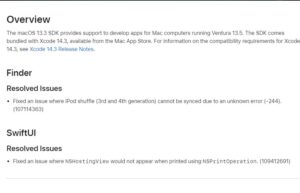
macOS Ventura 13.5 update broke Location Services
According to reports (1,2,3,4,5,6,7,8,9), multiple macOS users are witnessing an issue where apps are not appearing under the ‘Location Services’ section in the ‘Privacy and Security’ settings.
Due to this, they are unable to modify location permissions or view the list of applications installed by them that have access to their location information.
And this has undoubtedly caused frustration for several individuals who can no longer tweak these permissions as per their convenience. But luckily, one can still modify them for system services.
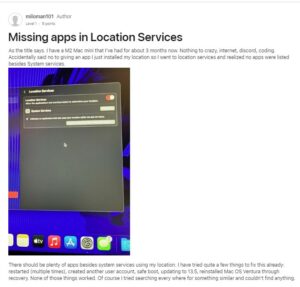
An affected user claims to be experiencing difficulties in modifying the location access for a newly installed app on their Mac after having denied it.
Another person says that the requests made by new apps are no longer accessible from the System Settings.
Some are even speculating that this might be an intentional change introduced in macOS Ventura 13.5 rather than a problem with different devices.
@AppleSupport macOS Ventura (13.5) Location Services settings page doesn’t show any apps at all; using MBP 16” 2021. Apps like Safari, Maps, Find My can use location services, but e.g. Microsoft Edge reports “Location is turned off in Mac System Settings” and I can’t see/add it.
Source
macOS 13.5 breaks Location Services privacy so you cannot change existing settings nor allow new apps to use your location (System Settings only shows System Services).
Source
Attempts to resolve this issue by restarting the devices multiple times, creating new user accounts, safe booting, and reinstalling the OS have been made by several users, but without any success.
The problem has also caught the attention of a community expert who states that the ‘Privacy & Security’ section for Location Services has undergone changes and no longer directly displays all the apps that utilize this service.
They have conducted several tests on applications that require location access and have noted that they all operate as intended.
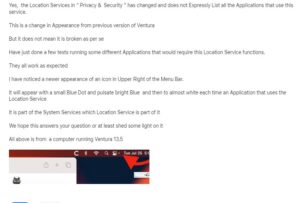
It has also been claimed that the apps that use it display a small blue dot on the upper right corner of the Menu Bar.
In the meantime, we will keep tabs on the topic where macOS Ventura 13.5 update broke ‘Location Services’ and update you accordingly.
Update 1 (July 28, 2023)
02:50 pm (IST): One of those affected has shared a workaround that can temporarily resolve this problem. You can check it out below.
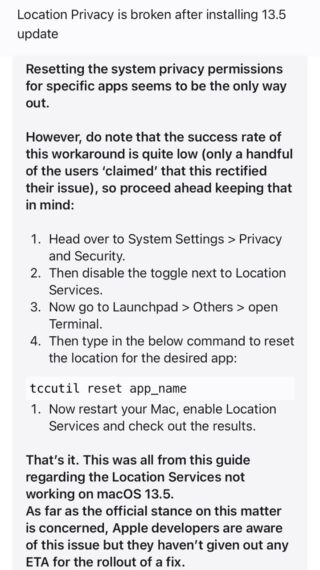
Note: We have more such stories in our dedicated Apple Section so be sure to follow them as well.
PiunikaWeb started as purely an investigative tech journalism website with main focus on ‘breaking’ or ‘exclusive’ news. In no time, our stories got picked up by the likes of Forbes, Foxnews, Gizmodo, TechCrunch, Engadget, The Verge, Macrumors, and many others. Want to know more about us? Head here.

![[Updated] macOS Ventura 13.5 update broke 'Location Services' (apps not showing)? Here's what we know [Updated] macOS Ventura 13.5 update broke 'Location Services' (apps not showing)? Here's what we know](https://piunikaweb.com/wp-content/uploads/2023/05/Untitled-design-78.jpg)

