Here’s the crux of the article in video form:
New updates are being added at the bottom of this story…….
Original story (published on July 17, 2023) follows:
Pokemon GO Plus+ is sleep device that is designed for use with Pokemon Sleep and Pokemon GO.
Similar to its predecessors, Pokemon GO Plus or Poke Ball Plus, the Pokemon GO Plus+ can be paired with Pokemon GO, providing a convenient way to play the game without constantly checking the smartphone.
It allows for automatic Poke Ball throwing, enabling you to catch Pokemon even while the device is safely stored in your bag. Additionally, it offers the ability to spin PokeStops and use Great Balls and Ultra Balls.
One exciting feature of the Pokemon GO Plus+ is its sleep mode tracking capability. With a simple press of a button, you can keep track of your sleep data, which can be utilized when playing Pokemon GO or Pokemon Sleep.
Moreover, the familiar voice of Pikachu will provide adorable prompts to wake you up or signal when it’s time to sleep.
Pokemon GO Plus+ unable to activate sleep mode tracking
However, some people are reporting that they are unable to activate sleep mode tracking on Pokemon GO Plus+. Users say that even when the device is connected to their device, it not activating the sleep mode.
Here are some reports for reference:
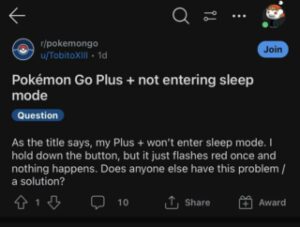
@NianticHelp Why won’t my Pokémon Go Plus + activate sleep mode anymore? It only does this! I’ve tried on flat surfaces, and I’ve also paired/unpaired/restarted and everything. (Source)
Not sure If this a dumb question but how you put this go plus+ on sleep mode cuz I’m confused lol help me #pogo #pokemongo #pokemon (Source)
Here’s what you should know
It appears that there are some things you should keep in mind while activating the sleep mode tracking, otherwise it won’t activate. One of the users has managed to make it work and here’s how:
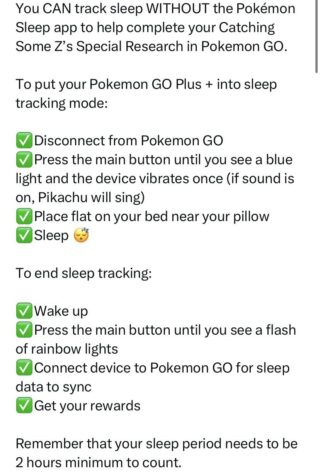
Apart from this, you have to ensure a couple of more things. Your device should be running the latest operating system, that is iOS 13 or later and Android 7 or later.
Moreover, if the Pokemon Go Plus+ is not properly connected with your device, you should check if there’s enough battery.
Other things such as the sleeping or tracking environment, or some technical issue with the application might also be the factors for device not connecting.
If you are using it with Pokemon Sleep, here’s how it works
To be eligible for sleep tracking, you will need to enable the Sleep Data setting and you will find it at the time of tutorial when you first connect the device to Pokemon Sleep.
To change this setting at any time:
– In the Map View, tap the Main Menu button.
– At the top right, tap the Settings button.
– Tap Connected Devices and Services.
– Tap Accessory Devices.
– Scroll until you see Sleep Data
Tap the toggle next to Share Sleep Data with Pokemon GO (Source)
That said, users should make sure all things are in the right place to enable sleep mode tracking. Rest assured, we will update this article accordingly.
Update 1 (July 19, 2023)
04:59 pm (IST): There are players whose sleep hours are being detected correctly, but are not receiving any rewards upon awakening (stardust or buddy hearts).
Update 2 (July 24, 2023)
03:09 pm (IST): Some users are now reporting that the sleep tracking data is incorrect. Users say that the device is not properly tracking sleep as it does not match the Health app data.
Note: We have more such stories in our dedicated gaming section, so make sure to follow them as well.
Featured image – Pokemon Go Plus+
PiunikaWeb started as purely an investigative tech journalism website with main focus on ‘breaking’ or ‘exclusive’ news. In no time, our stories got picked up by the likes of Forbes, Foxnews, Gizmodo, TechCrunch, Engadget, The Verge, Macrumors, and many others. Want to know more about us? Head here.

![[Updated] Pokémon GO Plus+ unable to activate sleep mode tracking? Here's what you need to know [Updated] Pokémon GO Plus+ unable to activate sleep mode tracking? Here's what you need to know](https://piunikaweb.com/wp-content/uploads/2023/07/pokemon-go-plus-plus-device-img-e1689585960837.jpg)


