From entertaining cat videos to thought-provoking documentaries, YouTube offers a treasure trove of captivating content.
With an ever-expanding library, it’s easy to stumble upon videos that pique your interest but might not have the time to watch immediately.
Thankfully, YouTube’s ‘Watch Later’ feature comes to the rescue, allowing users to curate a personalized playlist of must-watch videos for future enjoyment.
YouTube users unable to remove videos from Watch Later
But some YouTube users have been experiencing frustration when attempting to manage their ‘Watch Later’ playlist due to an issue (1,2,3,4,5).
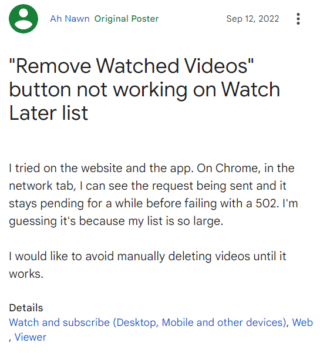
This problem has been predominantly reported by users who have exceeded YouTube’s limit of 5,000 videos that can be stored in the ‘Watch Later’ section.
Once this limit is reached, it becomes impossible to add any more videos to the list. But when users attempt to use the ‘Remove Watched Videos’ button, an HTTP error with the code ‘502 Bad Gateway’ occurs.
Consequently, they are unable to remove watched videos from their playlist, causing frustration and inconvenience.
To make matters worse, users also encounter a message stating, ‘This function is not available right now. Please try again later.’ This error inhibits the removal of watched videos using the ‘Remove Watched Videos’ button.
We have “Watch later” playlist on YouTube. As I can see, it has 5000 videos limit on it. Currently, I have 5000 videos in this playlist, so I am unable to add videos to this playlist. I want to clear this playlist. Unable to do so using the “remove watched videos”.
Source
It’s a couple of days since i’m tryning to delete the already watched videos from the watch later playlist, i’ve tried doing it from the android app, on the current version and an older version and i’ve also tried from the browser but no success. It also says error 502 but only on the android app
Source
As a result, users have no straightforward solution to remove videos efficiently. The only way is to manually delete videos from the playlist.
This long-standing issue has persisted on YouTube for years, and frustrated users have been eagerly awaiting a solution from the platform.
Potential workaround
Fortunately, one user has taken matters into their own hands and developed a simple console script that provides a workaround for removing fully watched videos from the ‘Watch Later’ playlist, bypassing the 502 error.
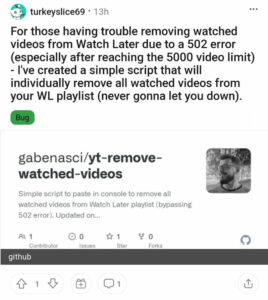
While it is unfortunate that YouTube has yet to address this persistent issue officially, the availability of this console script offers some relief to frustrated users.
By following the instructions provided by the script creator, users can clear their ‘Watch Later’ playlist and maintain its functionality.
Rest assured, we will keep tabs on the issue with YouTube users unable to remove videos from Watch Later section and update the article to reflect the latest developments.
Note: There are more such stories in our dedicated YouTube section. So make sure that you follow them as well.
PiunikaWeb started as purely an investigative tech journalism website with main focus on ‘breaking’ or ‘exclusive’ news. In no time, our stories got picked up by the likes of Forbes, Foxnews, Gizmodo, TechCrunch, Engadget, The Verge, Macrumors, and many others. Want to know more about us? Head here.



