YouTube has completely changed the way we watch videos by giving us access to a huge collection of content on a variety of subjects.
One feature that has gained popularity among users is the ability to include chapter markers in videos. These chapters allow viewers to skip to specific sections of a video, making it easier to navigate through lengthy content.
However, a recent glitch has left some users scratching their heads, as YouTube is displaying chapters in the description from an entirely different video.
YouTube showing chapters from a different video
YouTube for desktop users claim that the chapter markers displayed in the description do not correspond with the actual video content. Instead, the chapters belong to an entirely different video (1,2,3,4,5).
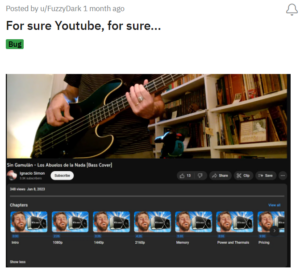
Is this by design @YouTube? Clicking show more shows chapters from a completely different video?
Source
I have noticed this last week. Was showing me @LinusTech on @Dave2D channel lmaooo
Source
In some cases, the description starts showing chapters from a previously watched video (1,2). Sadly, this has been troubling users for the past few months.
This mix-up can lead to a bewildering experience for viewers who expect to find relevant sections within the video they are watching.
The consequences of this glitch can be significant for both creators and viewers. For creators, it may lead to decreased engagement and dissatisfaction among their audience.

Similarly, viewers are affected by this glitch as it hampers their ability to navigate through videos efficiently.
Potential workaround
Fortunately, YouTube has provided a potential fix that can help resolve the issue. It involves clearing your browser’s cache and cookies.
if you haven’t already, you can clear your browser’s cache & cookies: https://goo.gle/44psl7q then, try watching the video again. lmk how it goes
Source
The precise cause of this chapter mix-up glitch is still unclear, and YouTube has not made an official statement addressing the issue.
It is plausible that the glitch could be related to a backend error or a flaw in the algorithm responsible for generating chapter markers.
But you can try the workaround mentioned above and wait for the team to come up with a permanent resolution.
We will keep tabs on this topic and update this article to reflect the latest developments.
Note: We have more such stories in our dedicated YouTube section, so be sure to follow them as well.
PiunikaWeb started as purely an investigative tech journalism website with main focus on ‘breaking’ or ‘exclusive’ news. In no time, our stories got picked up by the likes of Forbes, Foxnews, Gizmodo, TechCrunch, Engadget, The Verge, Macrumors, and many others. Want to know more about us? Head here.



