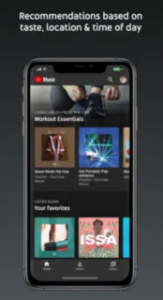YouTube Music is an excellent choice for individuals who wish to listen to and discover a wide range of music.
It makes it easy for one to enjoy watching music videos and listening to songs on the go without the requirement of an internet connection.
The company also frequently introduces changes and new features to the platform with the aim of improving the user experience.
YouTube Music mini player update with cast button dividing opinions
However, by looking at the reports (1,2,3,4,5,6,7,8,9), it appears that a recently introduced change has not been well received by some users.
The company recently released an update for the mobile app that places a new casting button where the next/skip button used to be. This feature was initially being tested on limited devices for the past few weeks.
But the sudden rise in the number of reports indicates a wider rollout of the feature, possibly with the release of the latest version 6.07.50 of the app.
There is also a possibility that the update might have been implemented on the server side itself, so you might not need to update the app to access the new YouTube Music mini player.
However, some people prefer the old layout especially because they frequently used the skip button to shift to the track that wanted to hear.
An affected user finds the recent update to be terrible, as they don’t like to swipe to switch songs or want to cast the music that they are playing. They also complain that they can no longer swipe down to stop a song.
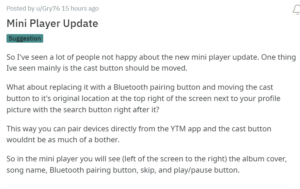
Another believes that the company should replace the cast button with a Bluetooth pairing button. This would allow one to directly pair their devices from the app itself and reduce inconvenience.
So I’ve seen a lot of people not happy about the new mini player update. One thing Ive seen mainly is the cast button should be moved. What about replacing it with a Bluetooth pairing button and moving the cast button to it’s original location at the top right of the screen
Source
I cast far less than Google thinks. I would happily switch it off system wide if i could.
Source
On the other hand, a section of users like the recently introduced gesture for swiping to skip to the next track, effectively replacing the previous skip button whose place now sits the casting button.
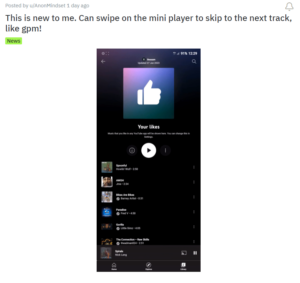
Rest assured, we will keep tabs on this topic and update the article to reflect the latest developments.
Note: There are more such stories in our dedicated Google section. So make sure that you follow them as well.
Featured Image: YouTube Music.
PiunikaWeb started as purely an investigative tech journalism website with main focus on ‘breaking’ or ‘exclusive’ news. In no time, our stories got picked up by the likes of Forbes, Foxnews, Gizmodo, TechCrunch, Engadget, The Verge, Macrumors, and many others. Want to know more about us? Head here.