Episode 7 Act 1 update in Valorant brings new agent Deadlock, stunning weapon skins, gameplay optimizations, and the thrilling Team Deathmatch Mode.
It presents players with fresh content and enhancements that will keep them engaged and excited as they explore the evolving world of Valorant.
Valorant ‘no Agent voicelines or announcements’ audio
However, Valorant players have been facing an unexpected issue where the Agent voicelines and announcements audio is not working during gameplay after the update (1,2,3,4,5,6,7).
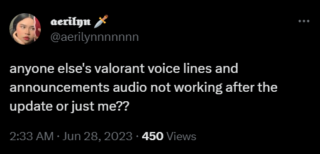
In Valorant, agent voicelines and announcements play an integral role in enhancing the overall gameplay experience and providing crucial information to players.
When an agent activates their ultimate ability, a distinct voiceline is triggered, notifying both teammates and opponents of the impending powerful move.
Furthermore, audio cues like when a spike is planted by the attacking team, an agent voiceline announces the action, alerting all players to the critical objective being undertaken.
Without these audio cue, players may not be immediately aware of the spike plant or ultimate ability activation, resulting in delays and potentially compromising their ability to counter the attackers effectively.
Was experiencing technical or rather audio difficuties while playing valorant, no call outs going on with the agents or so. But, guess what? I got an effin’ Ace for the first time with Raze!
Source
anyone unable to hear valorant AGENT voices after the patch?? i can’t hear anyone speaking, e.g if raze ulted, cant hear it, i can hear her satchels, etc, but i can’t hear the ‘HERE COMES THE PARTY’, i’ve got every sound setting on and idk what to do, restarted val multiple times
Source
The exact cause of the ‘no Agent voicelines or announcements’ glitch after the latest update is yet to be determined by Riot Games.
Potential workarounds
Don’t worry we have come across a few workarounds that seem to fix this issue. Firstly, change the selected language in the Riot Client to any other and follow these steps:
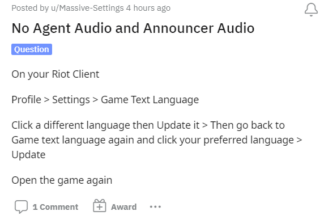
Second one involves deleting the ‘.dll’ file called ‘xaudio2_9redist’ and re-updating the game:
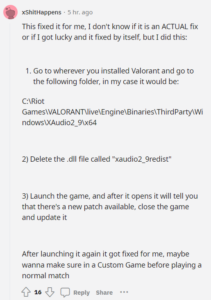
If the aforementioned workaround helped fix the audio issues, do let us know in the comments down below. Also, we will be updating this space once the problem is resolved so stay tuned for more information.
Note: There are more such stories in our dedicated Gaming section, so be sure to follow them as well.
Featured Image: Valorant
PiunikaWeb started as purely an investigative tech journalism website with main focus on ‘breaking’ or ‘exclusive’ news. In no time, our stories got picked up by the likes of Forbes, Foxnews, Gizmodo, TechCrunch, Engadget, The Verge, Macrumors, and many others. Want to know more about us? Head here.



