Spotify keeps on experimenting with new features to enhance the user experience, but not all changes align with every user’s preferences. Recently, they replaced the Enhanced button with Smart Shuffle which was heavily criticized by users.
Having said that, Spotify recently updated its desktop app UI. And while many users have embraced the new design, some have expressed their dislike for certain features, such as the ‘Now Playing View’ sidebar.
According to reports (1, 2, 3), some users are not fans of the new Now Playing View sidebar that shows current playing song details along with the album art.
Previously, users were able to expand the album art directly from the Now Playing View sidebar. However, the new UI doesn’t let you do this anymore.
As a result, users are looking for how to disable Spotify Desktop app’s Now Playing View sidebar. Here are some reports for reference:
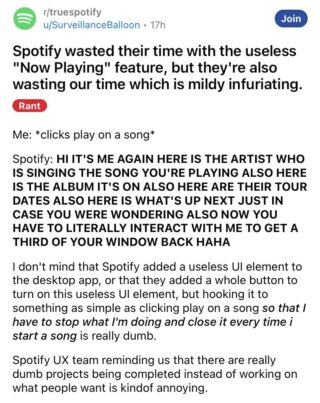
This right sidebar is terrible, showing all kind of useless information and the worst thing is, it opens up automatically even after you close it. They removed the big album cover from left down side for this… (Source)
The ‘now playing’ thing is kinda neat but I don’t really personally like it, so it’s really annoying that it automatically turns back on whenever I play music from a different playlist/artist page/whatever (Source)
Moreover, some users say that it shows useless information and automatically opens up even when they close it, which is obnoxious.
How to disable Spotify ‘Now Playing View’ sidebar
Fortunately, Spotify support, in the community announcement, has provided a way to disable this section. You can check it out below.
The Now Playing View sidebar will open up on the right side of the app by default when you start playback, but you can disable this behavior under Settings ➜ Display ➜ Show the now-playing panel on click of play. (Source)
That said, if users find the new Now Play View sidebar annoying, they can simply disable it using the aforementioned steps.
Rest assured, we will keep a track of the latest development and inform you as and when we come across anything noteworthy.
Note: We have more such stories in our dedicated Spotify section, so be sure to follow them as well.
PiunikaWeb started as purely an investigative tech journalism website with main focus on ‘breaking’ or ‘exclusive’ news. In no time, our stories got picked up by the likes of Forbes, Foxnews, Gizmodo, TechCrunch, Engadget, The Verge, Macrumors, and many others. Want to know more about us? Head here.




