Google recently released the June 2023 update for Pixel devices ranging from the Pixel 4a to the Pixel 7 Pro, which brings new features and bug fixes to some known issues.
For instance, the patch fixes bugs where echo or audible feedback would occur when using wired headphones and calls could not be transferred between the phone and paired devices.
In addition to this, the latest update introduces improvements across several areas like connectivity, device stability, performance, and much more.

However, it looks like the recent patch has introduced some bugs and issues as well.
Google Pixel June update bugs: unable to copy text, keyboard disappearing and more
According to reports (1,2,3,4,5,6,7,8,9,10), multiple Google Pixel owners are experiencing various issues after installing the June 2023 update.
They allege that now the Android system intelligence keeps stopping, the keyboard disappears on receiving a notification, and one is unable to copy text.
And to rub salt in the wounds, users are also witnessing problems like battery drain, overheating, and signal disconnections.
Some say that they get an ‘Android system intelligence keeps stopping’ error every time they try to send or receive an SMS or while setting a new clock on the lockscreen from the settings.
And this is undeniably concerning for those unwilling to factory reset their device due to personal reasons, especially since this seems to be the only working remedy to some of these glitches.
Additionally, some Pixel owners say they can no longer copy text after selecting it from the Recent Apps screen. As a result, they now need to re-open different apps time and again.
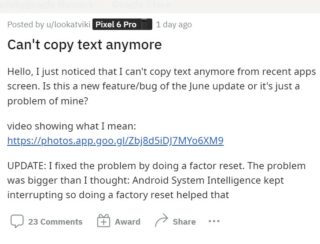
Another issue that Pixel owners have complained about is that the keyboard disappears and cannot be used when a notification banner appears. The same issue occurs with the back gesture, preventing them from going back.
And evidently, users are getting frustrated and annoyed and have taken to web forums to express their concerns.

What is this? Got this yesterday and today whenever I receive a text and respond to it. Anything bad? I wouldn’t have to factory reset would I? I really cant because I have an Authy. It only happened once yesterday and once today so far.
Source
Hello guys I’ve got a weird bug: whenever I get a notification banner the keyboard disappears and I can’t use it until the notification goes away.
Source
They have also observed that the Gmail app’s icon in notifications changes color according to the wallpaper theme.
Sadly, some are also dealing with bad audio quality in calls, frequent call and Wi-Fi network disconnections, sound cutting off, unstable Bluetooth, glitched fingerprint sensor, and much more.
Notably, factory resetting the smartphone has helped fix some of the issues mentioned above. However, those affected are now requesting Google to fix these glitches as soon as possible.
No official response
Unfortunately, Google has not officially responded to concerns about any of these issues. But we do hope that the company will resolve them sooner than later.
Rest assured, we will keep an eye on this and update you as soon as we come across any new information.
Note: We have more such stories in our dedicated Google section, so make sure that you follow them as well.
Featured Image: Google Pixel 7 Pro
PiunikaWeb started as purely an investigative tech journalism website with main focus on ‘breaking’ or ‘exclusive’ news. In no time, our stories got picked up by the likes of Forbes, Foxnews, Gizmodo, TechCrunch, Engadget, The Verge, Macrumors, and many others. Want to know more about us? Head here.



