Microsoft Outlook is a popular email client that allows users to collaborate in meetings and records by sharing calendars, notes, and other files.
Thanks to its integration with other Microsoft Office applications, one can easily create and share documents, presentations, and meeting minutes.
The app’s calendar also makes it quite simple to schedule meetings by sending meeting requests or tracking RSVPs.
In addition to this, you can record meetings and save them as audio or video files, which can be helpful in reviewing meeting discussions.
Microsoft Outlook to add option to keep declined meetings on the calendar
However, users feel that the app lacks a very important feature, i.e., the option to keep declined meetings on the calendar.
Currently, when one declines a meeting request in Microsoft Outlook, it automatically gets removed from their calendar as well.
This makes it difficult for them to keep track of declined meetings, avoid double-booking, or check a person’s availability.
It might be the case that a user needs to keep track of such meetings for future reference. For example, they may want to ascertain the reason why a meeting was declined or confirm whether the meeting was rescheduled or not.
Along with this, one may end up accidentally booking another meeting at the same time the previous one was cancelled. And this is because they are unable to properly check the availability of others.
One of those affected says that it becomes difficult for them to remember all meeting schedules and re-join a cancelled meeting if there is a change in their schedule.
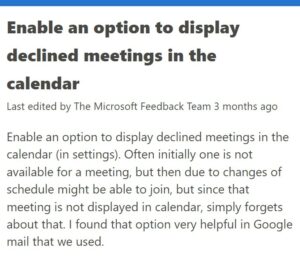
They assert that since such meetings are not visible on the calendar, it’s easy to forget about them. Also, they claim to have used this feature on Gmail and find it very useful.
Understandably, those affected have raised a request with Microsoft in this regard.
Please implement an option to keep declined items on the calendar. thank you.
Source
And considering the number of requests for the implementation of this feature, Microsoft is currently working on bringing it to Outlook.

This will make it easy to better track all meetings, reduce instances of double-booking, and improve the communication flow.
We will keep an eye on this and let you know when the feature begins rolling out.
Note: We have more such stories in our dedicated Microsoft Section. So make sure that you follow them as well.
Featured image source: Microsoft Outlook.
PiunikaWeb started as purely an investigative tech journalism website with main focus on ‘breaking’ or ‘exclusive’ news. In no time, our stories got picked up by the likes of Forbes, Foxnews, Gizmodo, TechCrunch, Engadget, The Verge, Macrumors, and many others. Want to know more about us? Head here.





