New updates are being added at the bottom of this story…….
Original story (published on March 15, 2023) follows:
The Sims 4 is one of the most popular games in EA’s vast catalogue. Millions of players have been daily visiting the ‘virtual families’ they have been caring for years.
The Sims gaming community also often uses mods to enhance the experience. One of the most popular mods is ‘MC Command Center’.
That said, ‘MC Command Center’ mod is not working after the latest The Sims 4, but here you will know how to fix it.
‘MC Command Center’ mod not working after The Sims 4 update
It seems that a recent ‘The Sims 4’ update broke some mods, including the popular ‘MC Command Center’. This mod adds numerous additional control possibilities to the characters, among other things.
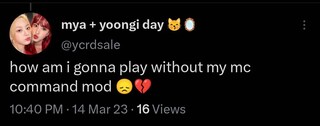
The pain when there’s a big update for Sims 4 and MC Command Center no longer works. 🥲
Source
mc command center broke on Sims 4 so i cant even rush the pregnancy AND the cheats aren’t working
Source
The situation is causing the sadness of many players. After all, they were already used to all the MC Command Center extra possibilities as a fundamental part of the game.
Here’s how to fix it
Fortunately, you can easily fix the issue. You just need to download and install the latest MC Command Center update (v2023.1.1). It seems that the developer was quick to adapt the mod to the new The Sims 4 update.
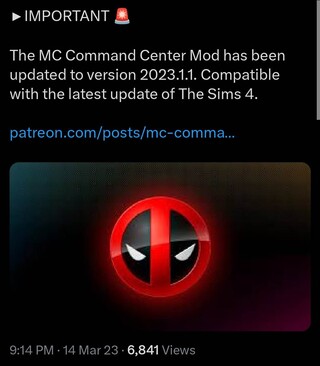
You can download the latest mod version for free from the development team Patreon. If you wish, you can also leave them a tip for their work.
Once you install the update, you should be able to enjoy all the extra options and possibilities again.
Feel free to leave your comment in the box below if this story was useful for you.
Update 1 (June 21, 2023)
05:02 pm (IST): One of our readers has suggested a potential workaround to fix this issue and you can check it out below.
After following the “Installation” steps from the MCCC Download official page, open your game and make sure the ‘Allow modification scripts’ is checked. To do this, go the config > others (if i’m not wrong) > and find the ‘Allow modification scripts’.
Thanks for the tip: Elsa D’Arendelle!
PiunikaWeb started as purely an investigative tech journalism website with main focus on ‘breaking’ or ‘exclusive’ news. In no time, our stories got picked up by the likes of Forbes, Foxnews, Gizmodo, TechCrunch, Engadget, The Verge, Macrumors, and many others. Want to know more about us? Head here.

![[Updated] The Sims 4 'MC Command Center' mod not working after update? Here's how to fix it [Updated] The Sims 4 'MC Command Center' mod not working after update? Here's how to fix it](https://piunikaweb.com/wp-content/uploads/2023/02/the-sims-4-featured-1.jpg)


