New updates are being added at the bottom of this story…….
Original story (published on June 15, 2023) follows:
The ‘Open in a new tab’ option has been a staple feature of web browsers for years. It allows users to open links, images, and videos in new tabs without disrupting their current browsing experience.
This feature is particularly useful on YouTube, where users often want to queue up multiple videos for later viewing or compare different videos side by side.
YouTube ‘Open in a new tab’ not working or missing
However, recently, a significant number of YouTube users have been encountering an issue where the ‘Open in a new tab’ feature is not working or missing (1,2,3,4,5,6,7).
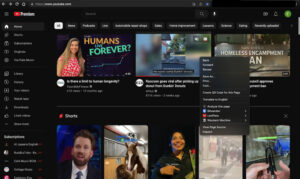
The problem revolves around the absence or malfunctioning of the ‘Open in a new tab’ option when right-clicking on a video. Users say that this option no longer appears for them.
Additionally, some users have reported that even attempting to open a video in a new tab by clicking the middle button of the mouse fails to yield the desired result.
This has caused a great deal of frustration among YouTube enthusiasts who heavily rely on this functionality for seamless browsing and multitasking.
YouTube users across a range of browsers, including Google Chrome, Mozilla Firefox, Safari, and Microsoft Edge, are grappling with this problem.
@YouTube broke the “open in new tab/window” and the “CTRL+click” so no longer is it possible to open a few videos in tabs
Source
@YouTube @TeamYouTube when I middle click a thumbnail it started bringing up my scrollwheel instead of opening the video in a new tab and this has had a considerable negative impact on my mental health, please reconsider this change.
Source
Issue acknowledged
Fortunately, YouTube has acknowledged the problem and is actively working to address it. But, there is no ETA for a fix yet.

Potential workarounds
we have also come across potential workarounds that can mitigate this issue until the fix is released. Firstly, users can use ‘CTRL + left click’ over the video name (not the thumbnail) to open it in another tab.
Another users suggest that this issue is tied to ‘Inline Playback‘, so all you need to do is turn it ‘off’ in your YouTube settings:
To turn the inline player on or off:
1. Click your profile picture.
2. Click Settings.
3. Click Playback and performance.
4. Turn Inline playback on or off.
Source
The absence of the ‘Open in a new tab’ option may appear to be a minor inconvenience at first glance. However, it has significant implications for users
Opening videos in new tabs allows for seamless browsing while still being able to keep track of the original content.
The lack of this functionality disrupts the user experience, as it hinders the convenience and flexibility that YouTube users have come to expect.
Update 1 (June 16, 2023)
05:44 pm (IST): In a recent acknowledgement, TeamYouTube has confirmed that they are working on a fix, but didn’t share any ETA for the same.
Note: We have more such stories in our dedicated YouTube section, so be sure to follow them as well.
PiunikaWeb started as purely an investigative tech journalism website with main focus on ‘breaking’ or ‘exclusive’ news. In no time, our stories got picked up by the likes of Forbes, Foxnews, Gizmodo, TechCrunch, Engadget, The Verge, Macrumors, and many others. Want to know more about us? Head here.

![[Updated] YouTube 'Open in a new tab' not working or missing, issue acknowledged (workarounds inside) [Updated] YouTube 'Open in a new tab' not working or missing, issue acknowledged (workarounds inside)](https://piunikaweb.com/wp-content/uploads/2023/06/Untitled-design-5.png)

