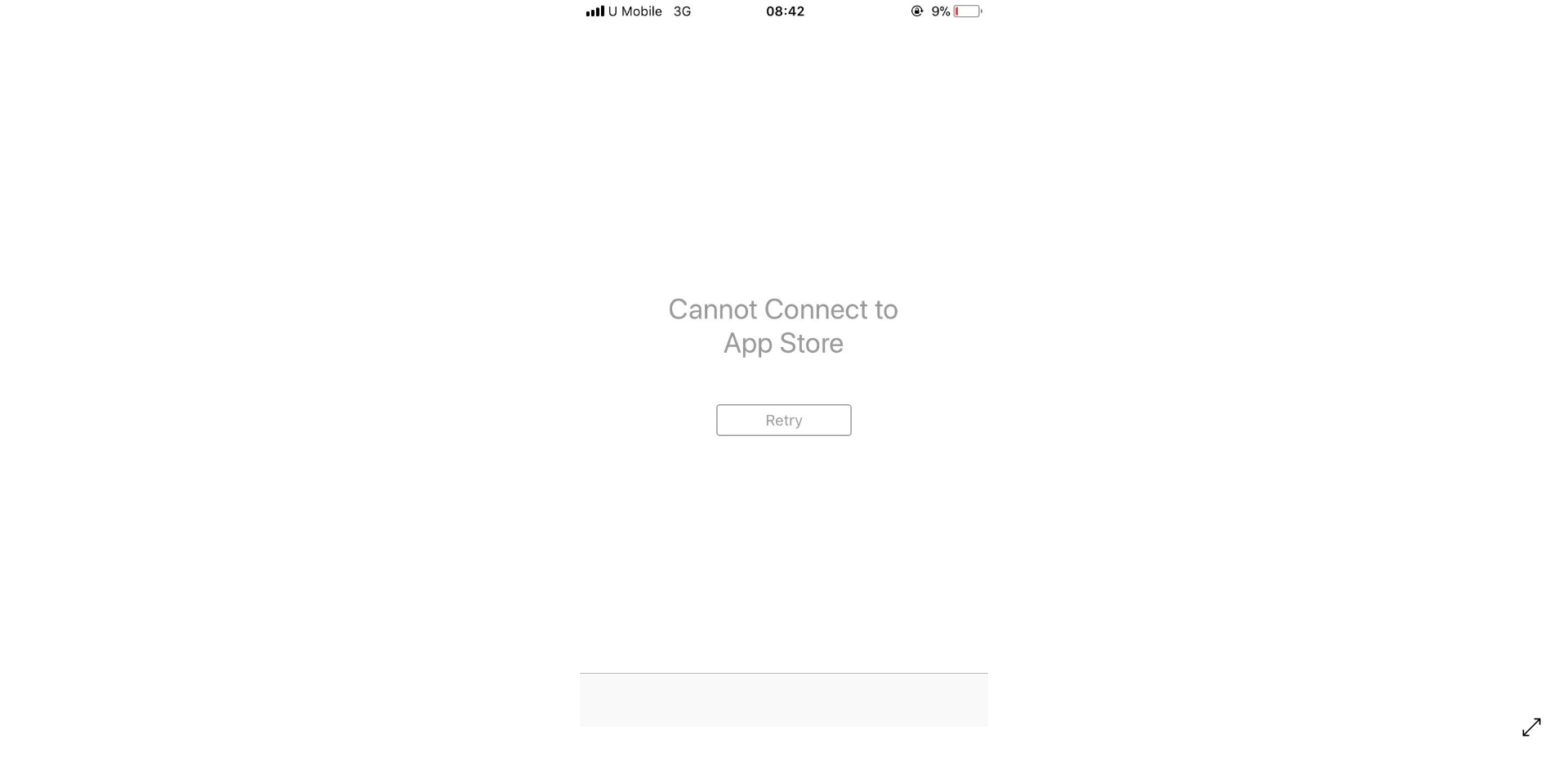New updates are being added at the bottom of this story…….
Original story (published on May 26, 2023) follows:
Software updates are designed to bring improvements and enhancements to users, but sometimes they can also introduce unforeseen issues.
This seems to be the case with the recent Ventura 13.4 update for macOS, which has left some users grappling with a rather annoying problem.
macOS 13.4 Ventura 100fps & 120fps videos
Several Mac owners have taken to online forums to express their frustration regarding the video playback or exporting issue that they encountered after updating to Ventura 13.4.
The issue appears to be particularly prevalent when attempting to export videos recorded at high frame rates, such as 100fps or 120fps, using cameras (1,2,3).

Users get error messages such as ‘Render job failed as the current clip could not be processed’ or ‘The clip
These errors occur at the first encounter with an XAVC-S or H264 codec clip in the timeline, effectively halting the export process.
But it is worth noting that the files preceding the problematic clip is still exported successfully.
The affected clips exhibit specific characteristics in both the Media page and the timeline. They appear as red ‘Media Offline’ indicators, implying that the video content is not recognized or accessible.
However, users report that the audio associated with these clips can still be played without difficulty, albeit with a black screen.
there’s a new software update for Mac Ventura – 13.4, the update broke the codec for 10bit h264 100/120fps files from the a7s3/fx3 or any other camera. that uses that codec.
Source
Starting with Ventura 13.4 on Apple Silicon, Sony XAVC-S (H264) 10-bit 4:2:2 material at 100 fps or 120 fps shows black video and no audio in FCP 10.6.5 and Resolve Studio 18.1.4. Pro Video Formats were apparently unchanged for Ventura 13.4, still on version 2.2.4.
Source
Potential workaround
Some people have reported challenges when exporting videos in popular editing software like QuickTime, Final Cut Pro and DaVinci Resolve Studio.
right after updating, I can’t use h264 100fps files from my Sony camera. files works on vlc but not on QuickTime/Final Cut/DaVinci Resolve. 50/25 fps works. I don’t want to downgrade os as I have so many softwares and small kinks to install it will take me days to do so.
Source
And while the cause of the issue is not clear yet, using Premiere Pro 23.4.0 and VLC may be the best solutions for you right now.
That said, those who rely on 100fps and 120fps videos (XAVC-S or H264 codec) for their work or hobby might want to avoid updating to macOS 13.4 Ventura for now.
Update 1 (June 13, 2023)
05:33 pm (IST): We have come across another workaround that seems to work. All you need to do is convert the videos with HandBrake:
Yes, I’m converting the videos with HandBrake and it’s working for me, even at the same framerate, although if I try to convert them with the same 10bit 4:2:2 color depth it still gives me problems.
Source
Note: We have more such stories in our dedicated Apple Section so be sure to follow them as well.
PiunikaWeb started as purely an investigative tech journalism website with main focus on ‘breaking’ or ‘exclusive’ news. In no time, our stories got picked up by the likes of Forbes, Foxnews, Gizmodo, TechCrunch, Engadget, The Verge, Macrumors, and many others. Want to know more about us? Head here.

![[Updated] macOS 13.4 Ventura update may have broken 100fps & 120fps video support (H264 codec not working), potential workaround inside [Updated] macOS 13.4 Ventura update may have broken 100fps & 120fps video support (H264 codec not working), potential workaround inside](https://piunikaweb.com/wp-content/uploads/2023/05/Untitled-design-78.jpg)