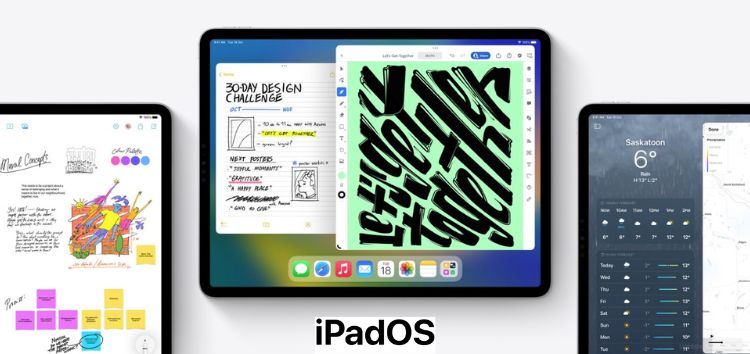Apple recently released the iPadOS 16.5 stable update with some bug fixes to known issues, new features, and security patches.
For instance, the patch addresses the bugs where ‘Screen Time’ settings got reset or did not sync across all devices, and Spotlight became unresponsive.
The latest update also introduces a new Sports tab in Apple News that provides quick access to news, scores, standings, and much more.
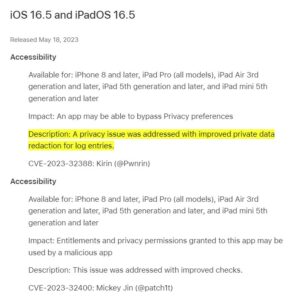
However, it looks like the recent patch has also introduced some bugs and issues.
Right side of Google search results page is blank on iPadOS 16.5
According to reports (1,2,3,4,5,6,7,8), multiple iPadOS 16.5 users are facing an issue where the right side of Google search results page turns blank when scrolling.
They claim that a vertical box appears in both dark and light modes and blocks the right portion of the screen. Also, the box doesn’t move if one scrolls up or down.
Luckily, the problem does not pop up when you switch to another search engine. The issue has been persistent for the past few days and affects only Safari users on iPadOS 16.5.

One of those affected says that the ‘About’ box appears for a split second on the right side before the blank white box pops up.
But unfortunately, they cannot get rid of it even after deleting the browser and search history or restarting their iPad.
In google search when I arrive and begin to scroll right side of page goes blank?
Source
Right side of search results covered with a blank white box.
Source
Those affected are now requesting the developers to resolve this issue as soon as possible.
Official response
Fortunately, a Diamond Product Expert on Google Community has responded to the matter and stated that the issue has been referred to the Google Search team for investigation.
They have also requested the affected users to provide their feedback on this matter. Mobile users can do so by opening the Google app, tapping on the profile picture, and then on the ‘Help and feedback’ section.
Afterwards, you need to select the ‘Send feedback’ option.
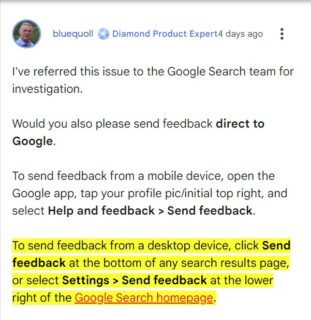
And those on a desktop device can click on the ‘Send feedback’ button that appears at the bottom of any search results page. Alternatively, you can go to Settings and click on the ‘Send feedback’ option.
That said, we will keep an eye on the bug where the right side of the Google search results page is blank on iPadOS 16.5 and update this story as new information becomes available.
Note: There are more such stories in our dedicated Apple section, so make sure to follow them as well.
Featured image source: iPadOS 16.
PiunikaWeb started as purely an investigative tech journalism website with main focus on ‘breaking’ or ‘exclusive’ news. In no time, our stories got picked up by the likes of Forbes, Foxnews, Gizmodo, TechCrunch, Engadget, The Verge, Macrumors, and many others. Want to know more about us? Head here.