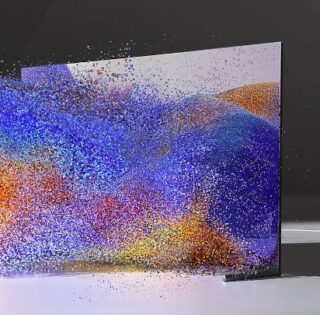Over the years, Sony has produced TVs that are known for their innovation, great picture quality, and immersive entertainment experiences.
Their television range helps redefine home entertainment thanks to the company’s commitment to pushing technological boundaries. However, recently, users have started experiencing some issues on their devices.
Sony TV running Google TV ‘Unable to load For You’ tab (Loading error)?
According to reports (1,2,3,4,5,6,7), multiple Sony TV owners are facing an issue where they are unable to load the content from the ‘For You’ tab on their devices.
Apparently, one gets a ‘Loading Error. Unable to load For You’ message when trying to do so. But luckily, they can use their device to watch their favorite movies or shows with the help of alternative methods.
The issue has been persistent for the past few weeks and affects multiple Sony TV models powered by Google TV. And to make matters worse, even upgrading the televisions to the latest firmware cannot help fix this issue.

An affected user says that they are unable to load content from the ‘For You’ tab on both of the televisions that they own. They also speculate that this is happening due to the ad-blocking feature on their modem.
Interestingly, another Sony Bravia KD-55X80K owner claims that they have not been able to load content from the tab since the last update.
I get an error on the home screen that says “Loading Error” and “Unable to load For you”. This probably started happening about a month ago and the tv seems to still work otherwise, but it’s very annoying.
Source
My Bravia KD-55X80K has not loaded the ‘For you’ page since the last update.
Source
Some people have even tried signing out and back in, switching to a new account, rebooting and factory resetting their smart TV, but could not get rid of this glitch.
They are now requesting the company to look into this matter and provide them with a permanent resolution.
No official response
Unfortunately, Sony has not officially responded to the matter, and we were unable to find any potential workarounds that might help solve your problem.
But we do hope that this problem gets resolved soon. Until then, we will continuously monitor this subject and update the article as soon as we come across any latest developments.
Note: There are more such stories in our dedicated Smart TV section, so be sure to follow them as well.
Featured Image: Sony TV.
PiunikaWeb started as purely an investigative tech journalism website with main focus on ‘breaking’ or ‘exclusive’ news. In no time, our stories got picked up by the likes of Forbes, Foxnews, Gizmodo, TechCrunch, Engadget, The Verge, Macrumors, and many others. Want to know more about us? Head here.