New updates are being added at the bottom of this story…….
Original story (published on December 6, 2022) follows:
Warhammer 40,000: Darktide is the new co-op shooter where players need to take back the city of Tertium from hordes of bloodthirsty enemies.
However, there seems to be an issue with the game after the latest patch.
Warhammer Darktide crashing
According to multiple reports, Warhammer 40,000 Darktide players are facing performance related issues (mainly crashing) with the game (1,2,3,4,5,6,7,8,9).

Darktide was reportedly running smoothly before the most recent patch, but now it constantly crashes in the middle of a game. Players can barely get through a mission without a crash, sometimes several.
The impacted players claim that while the game initially starts well, it gradually begins to stutter and finally crashes with an ‘Out of Memory’ error message.
Several gamers are experiencing this problem on high-end PCs, or at least ones that are over the recommended level. So this issue doesn’t appear to be due to low RAM.
I got the dec 2 nvidia drivers which were the latest last I checked, still crashing at around 50% level progress (if i tried to guess) it’s almost like a non-gpu related crash
Source
It’s so bad. If you wanna experience the game crashing and re-booting more than actually playing, then this game is for you !!!
Source
The potential reason behind this issue could be that there is a memory leak going on that eats up the RAM and makes the game stutter and eventually crash.
Memory leak, or something along those lines. It seems like the memory the game uses just keeps going up after each round, and barely drops back down back in the lobby. I sometimes just restart after a couple games.
Source
Luckily, a Redditor has alleged that Warhammer 40,000 Darktide developers are aware of the crashing issue:
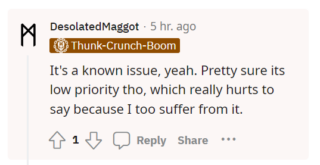
Potential workarounds
In the meantime, the following workaround has helped players fix this crashing issue that uses an Nvidia graphics card. It involves going into ‘Geforce Experience’ and then selecting ‘optimize settings’ for this game:
I had serious crashing issues as well, weirdly it was solved by loading Geforce Experience and using the “optimize settings” button on it. Before that it was crashing all the time.
Source
Another one involves switching off Ray tracing. Here are the steps to do so:
Note: backup this file before editing it
1: Go to your C:\Users\[Your Username Folder]\AppData\Roaming\Fatshark\Darktide
2: Then right-click on the ‘user_settings.config’ file, select Open With, and choose the Notepad option
After that look for the following parameters and make the changes:
ray_tracing_quality = off
rt_light_quality = off
rtxgi_enabled = falseMake sure the file is ‘Read Only’ and then accept it.
Source
Do let us know in the comments section below whether the aforementioned workarounds were successful in solving the issue.
We’ll keep tabs on the latest developments and update this space as and when something noteworthy comes up.
Note: We have more such stories in our dedicated Gaming section so be sure to follow them as well.
Update 1 (May 30, 2023)
09:40 am (IST): According to latest reports (1,2,3,4,5), multiple AMD graphics card owners are experiencing crashing issues on launching the game. Fortunately, the issue has been acknowledged.
Featured image source: Warhammer 40000: Darktide
PiunikaWeb started as purely an investigative tech journalism website with main focus on ‘breaking’ or ‘exclusive’ news. In no time, our stories got picked up by the likes of Forbes, Foxnews, Gizmodo, TechCrunch, Engadget, The Verge, Macrumors, and many others. Want to know more about us? Head here.

![[Update: Crashing on AMD GPUs] Warhammer 40,000: Darktide crashing after latest update? You're not alone (workarounds inside) [Update: Crashing on AMD GPUs] Warhammer 40,000: Darktide crashing after latest update? You're not alone (workarounds inside)](https://piunikaweb.com/wp-content/uploads/2022/12/Untitled-design-2022-12-06T105706.016.jpg)

