Spotify is undoubtedly one of the most popular streaming platforms used by people worldwide. Although this doesn’t mean that it’s free from various bugs and issues.
For instance, we recently highlighted issues where Spotify played the wrong podcast episode from Search and some users were unable to play songs from playlists.
This time, some are experiencing issues during playback.
Spotify volume randomly setting to Max on Alexa speakers
According to reports (1,2,3,4,5,6,7,8,9,10), multiple Spotify users are experiencing an issue where the volume is randomly setting to the max level on Alexa-powered speakers.
It has been claimed that pressing the volume up or down button on one’s smartphone increases the volume level of the connected speakers to maximum.
Apparently, the issue also pops up when one closes the volume control panel in the app.
Some Android users allege that the volume levels don’t change if they use the volume control buttons on their smartphone while viewing lyrics in full-screen mode.
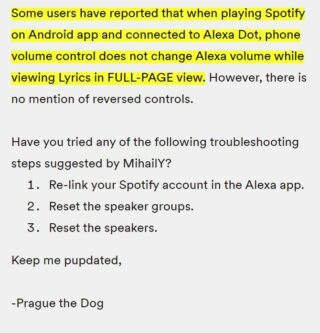
On the other hand, iPhone owners complain that tapping volume down turns the audio level all the way up on their Echo devices.
This is understandably worrying since continuous playback at loud volume levels may end up blowing out their smart speaker units or the expensive ceiling speakers connected to them.
This is also undeniably frustrating and annoying for all those who have to manually re-adjust the volume balances on multiple speakers time and again.

Bug with Spotify Connect – volume goes to max when closing the volume control on Spotify
Source
Whenever I try to turn down the volume through the Spotify app it sets the volume to max.
Source
The issue has been persistent for the past few weeks and remains unresolved to date. Those affected have tried contacting customer care support but could not get a permanent solution to the problem.
And to add to their troubles, closing and reopening the Spotify app, turning off and on the Echo device, and unlinking and re-linking their account doesn’t help solve the problem.
Official response
Fortunately, Spotify has officially responded to this issue and recommended affected users to do a clean reinstall of the app by following these steps.
It has also been suggested that you upgrade the firmware of your smart speakers as well.

If this doesn’t help solve your problem, then you can provide your feedback to the company. Doing so will help them better analyze and understand the problem.
Having said that, we’ll keep monitoring the issue where the volume is randomly setting to maximum level on Alexa speakers and update you.
Note: We also have a dedicated Spotify bugs, issues, and new features tracker, so be sure to check it out.
Featured image source: Spotify
PiunikaWeb started as purely an investigative tech journalism website with main focus on ‘breaking’ or ‘exclusive’ news. In no time, our stories got picked up by the likes of Forbes, Foxnews, Gizmodo, TechCrunch, Engadget, The Verge, Macrumors, and many others. Want to know more about us? Head here.




