If you’re looking for a powerful, secure, and versatile messaging app, then Google Messages is the perfect choice for you.
Google Messages is a secure messaging app that uses end-to-end encryption to protect your messages from prying eyes.
However, a recent update has caused significant disruptions for certain users.
Google Messages app crashing
Several users who updated to the recent Google Messages beta from the Play Store are encountering a frustrating issue where the app keeps crashing (1,2).
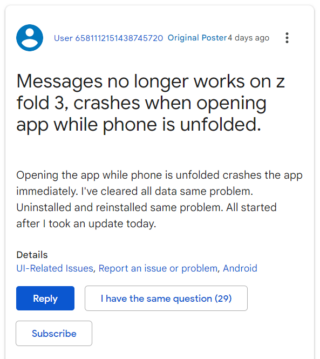
Multiple Samsung Galaxy Fold users say that app keeps crashing immediately upon startup if the phone is unfolded.
The app’s inability to function properly when the phone is unfolded prevents users from accessing their messages and engaging in conversations seamlessly.
Users tried various troubleshooting methods including restarting the phone, clearing the app cache after force stopping, and disabling and re-enabling the Google Messages app. However, nothing works.
Starting about an hour ago, I can’t open the messaging app and text while unfolded. Only works while folded. Tried restarting and everything. Works fine on the front screen.
Source
Beta: Newest version crashes on Z Fold on the inner display. Works fine when split screen and on the cover display.
Source
In a similar vein, Google Pixel and Samsung Galaxy S23 users have encountered a different but equally troublesome issue.
When attempting to update the Google Messages app, their phones abruptly crash and immediately reboot without any prior warning or indication of the impending reboot (1,2).
This means they are unable to update it altogether.
I just got a may 18 beta version update in the play store for messages. As it tries to install, my phone becomes unresponsive, then flickers to the Samsung boot up screen, then the phone says it was restarted… the update fails. This happens whenever I try to install the may 18 update.
Source
It is worth noting that there have been no reports of freezing or other visible symptoms. The devices simply go straight to the logo screen displayed during the device’s startup.
Issue acknowledged
Thankfully, a Diamond Product Expert has said that the team is aware of Google Messages crashing issue and is investigating it:
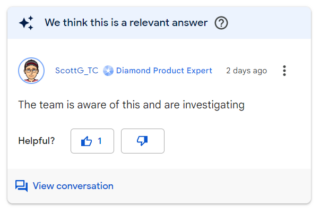
Potential workaround
While users await a permanent fix from Google, there are a few potential workarounds that have been suggested by affected users. Firstly, opt out of beta:
1. Go to app details (will take you to Google Play Store)
2. Leave Beta. (Scroll down to see option)
3. Turn off auto update (top right three dots)
4. Uninstall (restores it to factory install version)
5. Enable
Source
If you are a Samsung Fold user, set the app to open in 16:9 aspect ratio for now and it will work on the big screen
1. Open the Settings app, navigate to the Display section,
2. Tap on the option that says Full-screen apps.
3. Once there, you will see a list of apps installed on your phone.
4. Tap on Google Messages,
5. This will open an aspect ratio drop-down menu.
6. Select 16:9
Note: We have more such stories in our dedicated Google section so be sure to follow them as well.
PiunikaWeb started as purely an investigative tech journalism website with main focus on ‘breaking’ or ‘exclusive’ news. In no time, our stories got picked up by the likes of Forbes, Foxnews, Gizmodo, TechCrunch, Engadget, The Verge, Macrumors, and many others. Want to know more about us? Head here.



