Here’s the crux of the article in video form:
New updates are being added at the bottom of this story…….
Original story (published on April 13, 2023) follows:
Snapchat is one of the well-known social media platforms used by people across the globe. The company frequently tweaks its platform and app clients by introducing new features and changes.
For instance, a few months back, Snapchat launched the ‘My AI’ chatbot with the aim of making users life easy. It is based on Open AI’s GPT technology and helps assist users to plan and organize their work.
One can easily get a recipe suggestion or plan their weekend trip with the help of the AI feature. However, things are far from rosy.
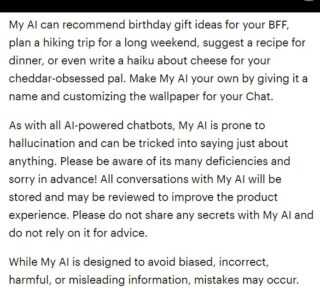
Snapchat users unable to unpin My AI from chat
According to reports (1,2,3,4,5,6,7,8,9,10), multiple Snapchat users are unable to unpin My AI bot from the top of their chat. It has been alleged that only those who have subscribed to Snapchat+ can remove it.
Due to this, the other platform users feel left out and discriminated against. And expectedly this has raised eyebrows as many don’t want to purchase an additional subscription just in order to get rid of this annoyance.
Those affected have now taken to Twitter to express their disappointment and ask for an option to remove the bot.

@snapchatsupport how do i remove the ai person from my feed i dont want him.
Source
get rid of my ai please @snapchatsupport
Source
It is also worth mentioning that some Snapchat+ users are also unable to permanently remove My AI from their chat, as it allegedly keeps popping up time and again.
Some are so annoyed that they are now thinking of deleting their Snapchat account altogether.
We hope that Snapchat listens to the users’ requests and introduces the option to remove or unpin My AI from chat in Snapchat.
Having said that, we’ll keep tabs on this topic and update this story with the latest information.
Update 1 (April 20, 2023)
04:15 pm (IST): Snapchat’s AI chatbot feature was originally launched for Snapchat’s paid subscribers only. It is now available to all global users for free.
If you don’t like it, well here are the official steps to remove or disable it:

Update 2 (April 21, 2023)
01:47 pm (IST): According to some reports, the AI is now not showing up for some users (1,2,3).
Update 3 (April 24, 2023)
05:35 pm (IST): The Snapchat My AI appears to have a political bias, according to some testing that a user conducted on the platform, asking for its opinion on several sensitive subjects.
Update 4 (April 25, 2023)
06:35 pm (IST): The new My AI has come under fire for misleading users about location access and unsettling some with its creepy and alarming actions.
This has led to an increased demand for a free toggle to disable the feature.
Update 5 (May 01, 2023)
06:04 pm (IST): Parents of teenagers are getting worried about the implications of Snapchat My AI on their kids.
The reports (1, 2, 3) of creepy behavior have surfaced that underaged kids should not have access to My AI as their brains are not developed to a level where they can fully differentiate between reality and AI.
Update 6 (May 03, 2023)
07:04 pm (IST): Some users believe that Snapchat AI is getting dumber in recent days, sending messages like ‘I’m not sure you can try Google the requirements’ to questions that it could previously answer.
Update 7 (May 10, 2023)
05:04 pm (IST): Snapchat’s ‘My AI’ feature has now been made available to a wider range of users (1,2,3). Check your account now.
Update 8 (May 11, 2023)
12:07 pm (IST): In ‘Update 1’ you can see how to remove ‘My AI’ from your Snapchat chat feed. However, there’s an additional step if you want to unpin My AI from the UI:
To unpin My AI, go to your Snapchat+ management screen from your Profile, and toggle off ‘My AI.’
Source
Update 9 (May 15, 2023)
12:07 pm (IST): In Update 2, we saw that the MY AI option had stopped showing up for some users as some of them followed steps like ‘Clearing conversations’ suggested by Snapchat to get rid of it.
However, it came back again for them some days ago and there’s no way now that can help them get rid of it. There’s also no option for clearing conversations now and it appears pinned at the top their chat again.
I like how @Snapchat fix the problem by letting everyone have the option to unpin the Ai but yet now it’s the same problem again but it’s back and pinned at the top of my chat. That’s so irritating. Like what’s the reason to force something on your users if they don’t want it?
Source
Update 10 (May 17, 2023)
04:52 pm (IST): Here’s another method with which some Snapchat users managed to hide ‘My AI’ from chats:
Hold down on it’s face on the tab where all your chats with different people are -> chat settings -> clear conversation.
It’s technically still your friend but it’s not in the way or visible anymore
Source
According to the user, it is not required to be a premium subscriber to use this method.
Update 11 (May 18, 2023)
05:25 pm (IST): While there are Snapchat users looking to disable or hide My AI from their chat list, there are others who are still waiting to receive the feature (1, 2).
Update 12 (May 22, 2023)
05:45 pm (IST): While several users have criticised the new My AI feature, there are some (1, 2, 3) who like chatting with it.
Update 13 (May 26, 2023)
05:22 pm (IST): There are users who, experimenting with Snapchat My AI, managed to ‘manipulate’ it to answer even illegal questions.
For instance, a user showed how the AI ‘taught’ what should be done to hide a corpse, and even how to dissolve it (1, 2, 3).
NOTE: We have more stories like this in our Snapchat section. So make sure you’re following them as well.
Featured image source: Snapchat.
PiunikaWeb started as purely an investigative tech journalism website with main focus on ‘breaking’ or ‘exclusive’ news. In no time, our stories got picked up by the likes of Forbes, Foxnews, Gizmodo, TechCrunch, Engadget, The Verge, Macrumors, and many others. Want to know more about us? Head here.

![[Updated] Snapchat users unable to unpin My AI from chat, demand option to remove it without paying [Updated] Snapchat users unable to unpin My AI from chat, demand option to remove it without paying](https://piunikaweb.com/wp-content/uploads/2023/03/Untitled-design-2023-03-10T145714.640.jpg)


