New updates are being added at the bottom of this story…….
Original story (published on May 23,2023) follows:
AMD Adrenalin GPU drivers give AMD Radeon graphics cards critical functionality and performance improvement. The drivers act as an essential interface between the operating system and the graphics hardware.
The ability of AMD Adrenalin drivers to optimize GPU performance is one of their primary characteristics.
These drivers frequently include performance improvements and bug fixes that can lead to higher frame rates and other benefits.
Windows Update replacing AMD Adrenalin GPU drivers
However, some AMD Adrenalin GPU users (1,2,3) have been experiencing a problem where the drivers are automatically getting replaced by a Windows Update.
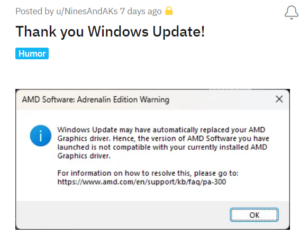
Windows is a fun operating system. Used it once it weeks and it decided to replace my AMD GPU driver mid-game 🤦♂️
Source
As a result, older drivers end up getting installed, which even results in issues like black screens and poor performance while gaming.
In some cases, players also get a notification pop-up which abruptly kicks them out of the game. And this only adds to the frustration of the AMD Adrenalin GPU driver users.
Recounting their plight, one person states that they tried uninstalling the drivers with the idea of reinstalling. However, the installation kept failing for them with an error code 206.
I uninstalled Adrenalin with the intention to simply reinstall it but now i keep getting an error 206 during the install. This error suggest that there is a windows update needing to be completed and recommends i restart….. but windows is addiment that everything is uptodate so i cant complete the windows update to get passed error 206….
Source
The sudden Windows update replacement can severely affect, or worse, brick your system if you are using exceptionally old drivers.
Potential workarounds
Fortunately, we have come across some workarounds that can prevent Windows Update from replacing AMD Adrenalin GPU drivers. It involves manually reinstalling the AMD software.
The latest version can be downloaded using this link.
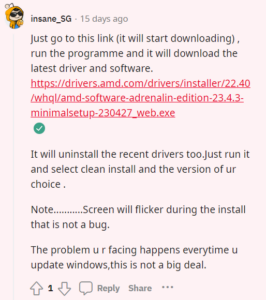
You can also prevent Windows from updating graphic drivers by using the DDU (Display Driver Uninstaller) tool. Using the same tool uninstall drivers and then install the AMD software.
I used DDU to prevent windows from updating graphic drivers, uninstalled drivers through DDU, and then install Amd software and it was fixed
Source
Even disabling SVM/Virtualization can help fix the issue. So you too, can try disabling it.
Disabling SVM/Virtualization is what fixed this for me. Have a 7950x3D, same problem and none of the other solutions worked.
Source
Another workaround that successfully worked for users was keeping memory integrity disabled (core isolation). You can check it out below:
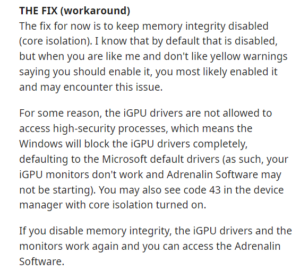
Since the developers haven’t commented on the issue, those affected can try using the temporary fixes mentioned above.
We’ll keep tabs on the latest developments and update this article as and when something noteworthy comes up.
Update 1 (May 24, 2023)
03:25 pm (IST): We did come across another potential workaround that might help solve your problem. It is recommended that you stop Windows from searching for driver updates automatically using the Local Group Policy Editor.
To open it, type gpedit.msc in start menu search or the run command window. Afterwards, you should go to Computer Configuration > Administrative Templates > System > Device Installation.
Then you need to double-click on the Specify search order for device driver source locations link in the right pane.
After doing so, you must enable this setting and under the ‘Select search order’ section choose the ‘Do not search Windows Update’ and click on Apply.
Note: We have more such stories in our Bugs and Issues section so be sure to follow them as well.
PiunikaWeb started as purely an investigative tech journalism website with main focus on ‘breaking’ or ‘exclusive’ news. In no time, our stories got picked up by the likes of Forbes, Foxnews, Gizmodo, TechCrunch, Engadget, The Verge, Macrumors, and many others. Want to know more about us? Head here.

![[Updated] AMD Adrenalin GPU drivers being replaced by Windows Update? Try these workarounds [Updated] AMD Adrenalin GPU drivers being replaced by Windows Update? Try these workarounds](https://piunikaweb.com/wp-content/uploads/2023/05/Untitled-design-1-1.jpg)

