New updates are being added at the bottom of this story…….
Original story (published on April 13, 2023) follows:
Android 14 is the next major version of Google’s mobile operating system, and it promises to bring a lot of new features and improvements to Android users.
The first beta of Android 14 is now available for Pixel devices, and it offers a glimpse of what’s coming in the final release later this year.
Some of the highlights are a more helpful system UI, data transparency, and graphics capabilities, However, there seem to be some issues with it.
Android 14 Beta 1 fingerprint unlock
According to reports, Google Pixel users are having trouble using the fingerprint unlock system on their devices after Android 14 Beta 1 update (1,2,3,4,5,6,7).
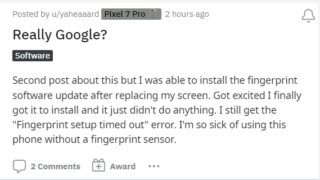
When attempting to register a new fingerprint, a pop message appears that says ‘fingerprint sensor timed out. Can’t use fingerprint sensor. Visit a repair provider or g.co/pixel/fingerprintunlock’.
In other cases, the option to unlock using a fingerprint fails to appear. Instead, the device prompts the user to enter their PIN code.
This issue is particularly troubling because it renders the fingerprint authentication function, which is designed to speed up the unlocking process, ineffective.
Moreover, it can make it difficult for users to use apps that generally need fingerprint verification to unlock, forcing them to enter their PIN number every time.
@MishaalRahman when you went to Android 14 beta, did you loose fingerprint reader?? Since I did the update, I get an error now
Source
Fingerprint isn’t showing up as an unlock option since installing Android 14. Anybody else get this?
Source
Furthermore, Google developers are asking users to provide a screenshot or screen recording of the error for further investigation.
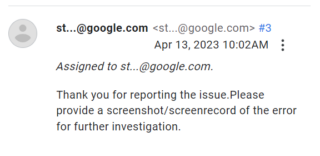
Another major issue with this update is that the users are unable to open the ‘Wallpaper and Style’ app as it causes their smartphone to crash (1,2,3,4,5).
There is a potential workaround that involves clearing the Pixel Launcher cache. After that make sure you don’t turn the themed icons again.
1. Launch the Settings application and select ‘Apps’.
2. Tap on ‘View all apps’ to see the complete list.
3. Scroll down and select ‘Pixel Launcher’.
4. Tap on ‘Storage & cache’, followed by ‘Clear storage’.
5. Choose the option ‘Delete’ to confirm.
That being said, stay tuned to PiunikaWeb to know if and when there are any further developments regarding the issue.
Update 1 (May 22, 2023)
01:42 pm (IST): The issue with fingerprint unlock persists with Android 14 beta 2. However, this problem has now been escalated to the team for further investigation.
NOTE: You can also check our Android 14 tracker for more such stories.
Featured image: Google
PiunikaWeb started as purely an investigative tech journalism website with main focus on ‘breaking’ or ‘exclusive’ news. In no time, our stories got picked up by the likes of Forbes, Foxnews, Gizmodo, TechCrunch, Engadget, The Verge, Macrumors, and many others. Want to know more about us? Head here.

![[Updated] Android 14 Beta 1 update breaks fingerprint unlock (asks for PIN instead) for some users [Updated] Android 14 Beta 1 update breaks fingerprint unlock (asks for PIN instead) for some users](https://piunikaweb.com/wp-content/uploads/2023/04/Untitled-design-25.jpg)

