Update 1 (January 08, 2024)
06:15 pm (IST): If you too are experiencing screen quality issues, then don’t worry. We have come across a workaround that might help you get rid of them. It is recommended that you try selecting different color options, located under the Display settings, for a potential fix.
Original story follows:
Google recently released the mid-tier variant of the Pixel 7 series, the Pixel 7a, which has a slightly smaller screen but performs equally good when compared with Pixel 7.
However, like any other smartphone, Pixel 7a is also not immune to bugs and issues.
Google Pixel 7a ‘screen quality issues'(low brightness & yellow tint)
According to reports (1,2,3,4,5,6,7,8,9,10), multiple Google Pixel 7a owners are experiencing screen quality issues such as low brightness on their phones.
It has been also alleged that the colors on the device appear washed out with a yellowish tint unless the brightness is not turned to the maximum level.
However, to make matters worse, some are also witnessing screen flickering after activating the ‘Extra Dim’ feature. They mention that it mostly happens along the edges when mostly on dark screens.
Notably, some Pixel 7 and Pixel 7 Pro owners have experienced similar issues on their devices as well. They claim this to be a software related bug rather than a hardware one, which has not been addressed to date.
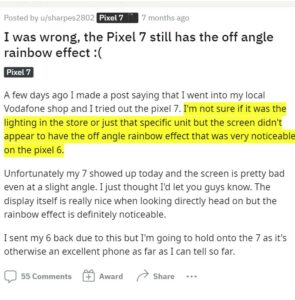
One of those affected claims that their five-year-old Huawei Mate 10 Pro beats their new Pixel 7a in terms of brightness and color saturation.
Another user says that the screens on their old OnePlus 6 and OnePlus 8 smartphones appear to be of much better quality compared to their new phone.

Google Pixel 7a – Screen flickering with Extra Dim on Almost-Black screens.
Source
Pixel 7a screen is dimmer than 4a.
Source
Popular YouTuber MKBHD also pointed out that the device’s display has major color shifting or banding issues when viewed from certain angles.
No official response
Unfortunately, Google has not yet officially responded to the matter. We also haven’t come across any potential workarounds, but we hope that the company will resolve these annoying Pixel 7a screen quality issues soon.
Note: There are more such stories in our dedicated Google section. So make sure that you follow them as well.
Featured image source: Google Pixel 7a .
PiunikaWeb started as purely an investigative tech journalism website with main focus on ‘breaking’ or ‘exclusive’ news. In no time, our stories got picked up by the likes of Forbes, Foxnews, Gizmodo, TechCrunch, Engadget, The Verge, Macrumors, and many others. Want to know more about us? Head here.


