New updates are being added at the bottom of this story…….
Original story (published on December 12, 2022) follows:
Jenna Ortega’s insane dancing moves on Wednesday have been trending all over the internet lately. The series is the latest Netflix success that has outperformed expectations.
However, some Roku TV users are unable to access Netflix.
Netflix crashing on Roku TV
According to reports, Netflix for Roku TV users has been crashing or not loading at all (1,2,3,4,5,6,7).
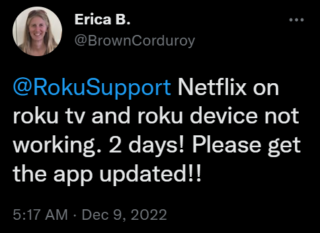
The affected Roku TV users allege that they can’t get past the splash screen while trying to access Netflix. It times out and displays an error with the code ‘tvq-st-106’.
Some say that they were able to access Netflix after testing the internet connection. However, this issue came back with the download speed being too slow error ‘nv-2-5’.
This is strange because other applications on Roku TV work perfectly and users have steady internet speed. Furthermore, Netflix works well on other platforms such as smartphones and laptops.
I have removed the channel and redownloaded, system reset my Roku, checked for updates on Roku and Netflix, logged out and back in and still cannot get farther than the black background with red Netflix screen. Netflix opens just fine on my phone but not tv via Roku.
Source
Is it strange that @Netflix plays fine on my phone but complains the speed is to slow for it to play on my tv when the provider’s the same and connection is “good” maybe Netflix just doesn’t want to play with @Roku anymore?
Source
Troubleshooting methods like restarting the TV, and uninstalling and reinstalling the Netflix app didn’t seem to work either.
Some users even contacted Netflix support, who advised them to contact their internet service provider. However, they found no issues with their internet connection or speed.
Potential workaround
Among the reports, there is also a possible workaround that can mitigate the issue. It involves connecting your Roku TV to a Mobile Hotspot:
1. Connect Roku TV to a Mobile Hotspot
2. Start Netflix until it gets to its Home Screen
3. Reconnect Roku TV to your regular WiFi
4. go back to Netflix and enjoy it.
Source
While the aforementioned workaround resolves the issue, Roku still has to provide affected users with a proper fix.
Hopefully, Roku and Netflix will investigate the problem and provide users with a permanent solution shortly.
That being said, stay tuned to PiunikaWeb to know if and when there are any further developments regarding the issue.
Update 1 (January 23, 2023)
10:40 am (IST): Some users are still reporting (1, 2, 3, 4, 5) crashing issues with Netflix on Roku devices. This suggests that the problem hasn’t been addressed yet.
Meanwhile, a Roku employee has told those affected that this is an issue with Netflix and not Roku.
Update 2 (February 20, 2023)
10:05 am (IST): According to fresh reports (1, 2, 3, 4), some users are again facing the issue where Netflix is crashing on Roku.
Update 3 (February 21, 2023)
05:16 pm (IST): The recent issue with Netflix on Roku appears to have been fixed as we haven’t come across any fresh reports.
Update 4 (February 24, 2023)
05:06 pm (IST): We have come across a workaround that can help fix the issue where Netflix is not launching on Roku. You can check it out below.
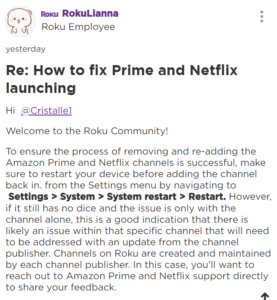
Update 5 (March 13, 2023)
12:33 pm (IST): Some Roku device users are still facing the issue where the Netflix app is constantly crashing (1, 2, 3).
Update 6 (May 13, 2023)
05:55 am (IST): It’s been several months since Netflix has been crashing on Roku TV units, however, neither of the two parties have come forward to offer any details on when to expect a permanent fix.
Reports (1,2,3) about the issue pop up on Twitter and other forums regularly.
Note: We have more such stories in our dedicated Smart TV section so be sure to follow them as well.
Featured image source: Roku
PiunikaWeb started as purely an investigative tech journalism website with main focus on ‘breaking’ or ‘exclusive’ news. In no time, our stories got picked up by the likes of Forbes, Foxnews, Gizmodo, TechCrunch, Engadget, The Verge, Macrumors, and many others. Want to know more about us? Head here.

![[Updated] Netflix for Roku TV reportedly not loading or crashing for a section of users [Updated] Netflix for Roku TV reportedly not loading or crashing for a section of users](https://piunikaweb.com/wp-content/uploads/2022/07/roku-live-tv-channel-guide-incorrect-information.jpg)

