Roku is a popular streaming device that allows users to watch content from various channels and apps on their TVs. In March, Roku announced the launch of Roku OS 12, the latest software update for Roku devices.
The update promised to bring improvements across Live TV, Sports, entertainment discovery, the Roku Mobile App, and more.
Roku bug where TV volume changes on its own
However, it seems that Roku OS 12 did not fix one of the most frustrating issues that some Roku users have been facing for months: the TV volume bug.
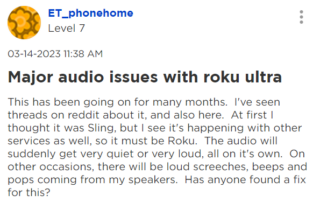
This bug causes the TV volume to change on its own, either going up or down, without any input from the user or the remote. This can make the viewing experience unpleasant and annoying.
The issue seems to affect mainly Roku TVs where users have reported that the volume changes randomly and intermittently, sometimes going to 100 and then to 0.
The issue occurs on different channels and apps, such as Xfinity, Netflix, CNN, Fox, and local stations.
Same with low volume and also the words being off with the mouth. If I adjust any audio settings it will cause the words to be off but will be a little louder. So annoying
Source
I’ve not run into the volume issue in the past 2 days since updating, however experiencing full system lock-up very often since. If it’s not one Roku problem, it’s another sadly.
Source
Issue escalated
A mod in the official Roku community recently chimed in confirming to have escalated the matter for further investigation by their engineering team.
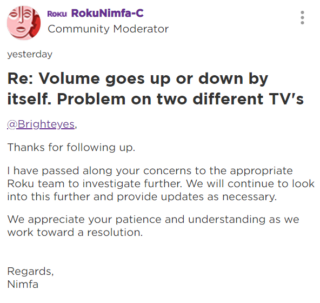
Potential workaround
One workaround is to change the channel or app and then go back to the original one. This might restore the normal volume level and control.
The only thing that solves this is backing out of the show and then going back to the show. Sometimes i have To do this a couple of times on different devices/tvs around the house.
Source
Another workaround is to unplug the Roku device or TV for five to ten minutes and then plug it back in. This might reset the device and resolve the volume issue temporarily.
Rest assured, we will keep an eye out for the latest developments regarding the Roku bug where TV volume changes on its own, and inform you by updating this article.
Note: We have more such stories in our dedicated news section, so be sure to follow them as well.
PiunikaWeb started as purely an investigative tech journalism website with main focus on ‘breaking’ or ‘exclusive’ news. In no time, our stories got picked up by the likes of Forbes, Foxnews, Gizmodo, TechCrunch, Engadget, The Verge, Macrumors, and many others. Want to know more about us? Head here.



