Here’s the crux of the article in video form:
Age of Wonders 4 is one of the few games released in 2023 that received a great response on launch. The game is enjoyable, creative, and well-made. However, there are some performance issues that need ironing.
The most common problems are related to crashing and freezing after regular intervals of time.
Age of Wonders 4 crashing on PC & console
Ever since its release, Age on Wonders 4 players (1,2,3,4,5) have been complaining about crashing issues on various platforms like PC, Xbox, and PlayStation. This is hindering the gameplay experience for some.
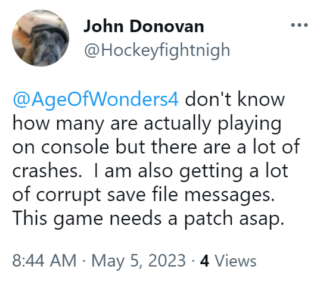
Affected gamers claim that they are unable to progress as the game keeps crashing repeatedly. Every time a crash occurs, they have to restart the game from the previous checkpoint leading to a waste of time.
While a few have appreciated the game’s excellent auto-save functionality, it is still annoying to restart the game over and over again.
In some cases, the crashes may also result in the corruption of save-game files. This means that players may lose all of the progress made on that particular file. In such scenarios, they usually get the ‘Failed to load’ error.
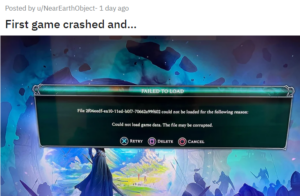
For a few gamers, the crashing issues are so severe that each time the game shuts down, they are forced to restart the entire system. Naturally, this is incredibly annoying.
While the developers were quick to notice the problems and released a hotfix to resolve them on PC, some are still reporting (1,2,3) frequent crashes despite the patch. Do note that the console version is yet to receive any fixes.
Potential workarounds
Fortunately, there are some ways to reduce the number of crashes one experiences in the game. According to some, going to the Graphics tab and turning on or off the ‘Driver Workaround’ toggle can help fix the issue.
In the graphics tab on the options panel there is a “Driver Workaround” setting. You can enable/toggle that to see if it improves performance. Next to that you can try lowering the texture quality to improve your performance.
Source
You can also try lowering the texture quality to improve performance. If these don’t help resolve the crashes, you can try the steps suggested by this gamer to make things a little better.
We hope the devs are able to find the root cause behind the crashing issues as soon as possible. We’ll keep an eye on this matter and update this story to reflect noteworthy developments.
PiunikaWeb started as purely an investigative tech journalism website with main focus on ‘breaking’ or ‘exclusive’ news. In no time, our stories got picked up by the likes of Forbes, Foxnews, Gizmodo, TechCrunch, Engadget, The Verge, Macrumors, and many others. Want to know more about us? Head here.



