Here’s the crux of the article in video form:
Destiny 2 is a live service game that receives new content and balance changes every now and then. Naturally, some updates can also bring bugs and issues that may negatively impact players’ experience.
We’ve previously covered an issue where stereo audio was bugged for many and resulted in crackling or muffled noises. Unfortunately, there’s a new bug that is currently troubling some gamers.
Destiny 2 Kings Fall raid crashing
According to reports (1,2,3,4,5), the Kings Fall raid keeps crashing for Destiny 2 players as soon as they spawn into the world. The problem not only affects the player but also the ones on their team during the raid.
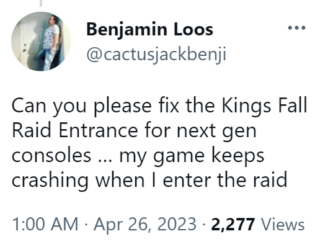
It seems that the issue is limited to console players (PlayStation and Xbox). As the crash happens seconds after gamers spawn into the raid, they are unable to complete any tasks and make progress.
If the team consists of both PC and console players, it’s likely that the console players will experience crashes while the ones on PC have no problems spawning into the raid. This is ruining the fun for some.
I’ve been trying to so King’s Fall, but each time I do, the same 3 people in my fireteam keep crashing.
Source
Maybe fix King’s Fall crashing the game immediately after you spawn in to the first encounter.
Source
The issue has been affecting gamers for over a week and some have taken to social media platforms like Twitter and Reddit to express their frustration.
While Destiny 2 developers did release a patch on April 25, it, unfortunately, did not include a fix for the crashing issue. But there is a potential workaround that can help mitigate the problem.
Potential workaround
It appears that the issue with the Kings Fall raid is somehow related to the stereo audio bug that was previously mentioned. Going to the game’s settings and turning off ‘3D Audio’ can help prevent crashes.
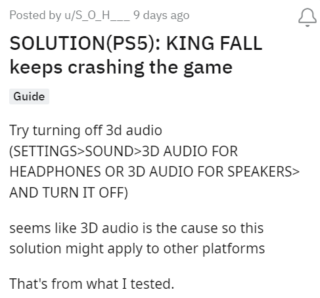
If that doesn’t work, turning off Master Volume entirely can also act as a potential workaround. However, this is far from being convenient as it makes the experience unenjoyable.
As the Destiny 2 team is yet to officially acknowledge the problem, affected players can only wait for them to release a statement or a fix regarding the same.
We hope they are able to find the root cause and fix it at the earliest. We’ll keep an eye on this matter and update this story to reflect noteworthy developments.
Featured image source: Destiny 2.
PiunikaWeb started as purely an investigative tech journalism website with main focus on ‘breaking’ or ‘exclusive’ news. In no time, our stories got picked up by the likes of Forbes, Foxnews, Gizmodo, TechCrunch, Engadget, The Verge, Macrumors, and many others. Want to know more about us? Head here.



