Here’s the crux of the article in video form:
Microsoft OneDrive is an effective and convenient tool that streamlines file management and collaboration and aids users in doing more work in less time.
However, just like any other service, OneDrive also suffers occasional outages or stops working for users every now and then.
Microsoft OneDrive not working on macOS 10.15.7
Some Microsoft OneDrive users (1,2,3) have now been reporting that an update to v23.061 has broken the compatibility with macOS 10.15.7 Catalina.
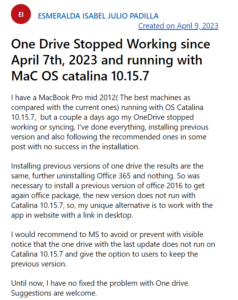
Same thing over here. I cannot even open the OneDrive app. Resetting the app didn’t work, neither did reinstalling. I shut down the computer and upon turning it on again, I’m having the same issue. Recently I also have to continually sign in to mi 365 account for each app…
Source
I am having the same issue. I got a notification that the OneDrive app updated on the 7th and I have not been able to use OneDrive since. I have done everything listed by Ravikumar to no avail.
Source
According to reports, OneDrive is now not working or fails to start ever since the latest update.
Affected users have tried uninstalling and reinstalling OneDrive, using different profiles, and tried deleting files/folders referencing the service, but to no avail.
Moreover, the website, iPhone, and iPad all sync data perfectly fine. However, OneDrive just won’t function on MacBook.
Potential workaround
Unfortunately, Microsoft hasn’t commented on the issue where OneDrive is not working on macOS 10.15.7 Catalina. But we have come across a workaround that can help fix the bug temporarily.
It seems that OneDrive is incompatible with macOS after the recent update, so you can try downloading the older v23.002.0102.0004 after uninstalling the one that’s not working.
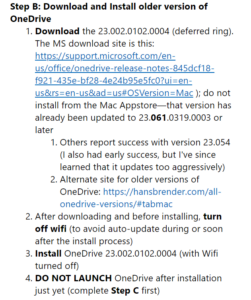
Also, make sure that you prevent OneDrive from updating itself as it attempts to auto-update itself every time you log back into your computer.
We hope that the team comes up with a fix at the earliest. Meanwhile, you can try the workaround mentioned above.
We’ll keep tabs on the latest developments and update this article accordingly.
Note: We have more such stories in our dedicated Microsoft Section so be sure to follow them as well.
PiunikaWeb started as purely an investigative tech journalism website with main focus on ‘breaking’ or ‘exclusive’ news. In no time, our stories got picked up by the likes of Forbes, Foxnews, Gizmodo, TechCrunch, Engadget, The Verge, Macrumors, and many others. Want to know more about us? Head here.



