Adobe recently released the v23.3 update for Premiere Pro which introduces bug fixes to known issues and new features as well.
For instance, the patch fixes an issue with the Speech to Text feature which caused a mix-up of European and Brazilian Portuguese.
The latest update also fixed a bug that prevented loading and saving presets for some VST3 plugins.
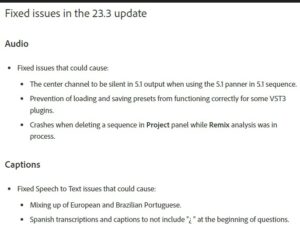
However, despite the update some are still facing issues.
Adobe Premiere Pro infinite loading screen on exporting or rendering
Multiple Adobe Premiere Pro users (1,2,3,4,5,6,7,8,9,10) are facing an issue where they keep on getting stuck on an infinite loading screen while trying to export or render.
Allegedly, some get stuck at 100 % rendering progress while others are unable to render their videos completely.
Interestingly, for a section of users, the rendering process gets canceled randomly and they receive a ‘files missing’ error.
Due to this issue, customers cannot export any project file. And resultantly, the work of many content creators and professional videographers ends up getting hampered.
The issue has popped up after the latest v23.3 update and affects users across multiple platforms.
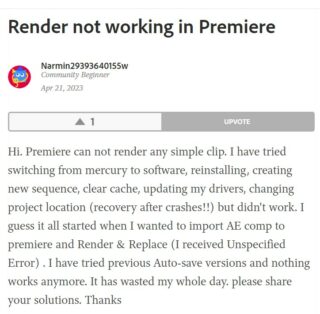
Having trouble rendering, it keeps loading then cancels saying either missing files and or it only renders a few minutes rather the whole project.
Source
When i click on export blank page is loading…in Aftereffects when i drag video it is automatically speeding up.
Source
Customers have even tried clearing the cache, using different videos, and uninstalling and reinstalling the application, but to no avail.
Notably, this is not the first time that users are facing problems in exporting files using Adobe Premiere Pro.
Official acknowledgment
Fortunately, Adobe is aware of the issue and is currently working on fixing it. Although, no official ETA for the bug fix has been provided.

Potential workaround
Luckily, we did come across some potential workarounds that may help solve your problem. It is recommended that you uninstall the current installation of Adobe Premiere Pro and downgrade to old version 23.1.
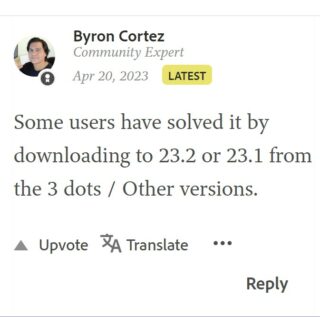
Alternatively, you can try resetting the Premiere preferences by holding the option key. However, it is worth mentioning that all of the user-created shortcuts will get deleted.
We’ll keep an eye on the issue where Adobe Premiere Pro users get stuck on an infinite loading screen on exporting or rendering and update this article with the latest information.
Featured image source: Adobe Premiere Pro.
PiunikaWeb started as purely an investigative tech journalism website with main focus on ‘breaking’ or ‘exclusive’ news. In no time, our stories got picked up by the likes of Forbes, Foxnews, Gizmodo, TechCrunch, Engadget, The Verge, Macrumors, and many others. Want to know more about us? Head here.




