Windows 10 and Windows 11 are two of the most widely used operating systems in the world, powering millions of devices from desktops to laptops.
From the sleek and modern interface of Windows 11 to the versatility and familiarity of Windows 10, there’s no shortage of options for users looking to get the most out of their devices.
Windows 10 and 11 brightness issues
However, some Windows 10 and 11 users have been complaining about brightness issues on their devices (1,2,3,4,5,6).
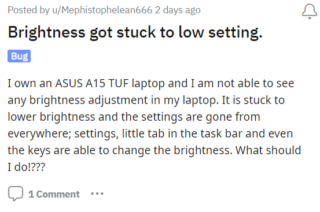
Users noticed that sometimes the brightness is either too high or extremely low (100 or 0) so they try to change it using the slider or keyboard shortcuts, but nothing happens.
Brightness is stuck at a particular number. In other cases, users say that they can’t see the brightness slider or icon when they pull up quick settings.
So, some tried various methods to fix the brightness issue, such as reinstalling the monitor driver, updating the graphics driver, updating Windows, or performing a system restore but nothing works.
The brightness issue on Windows 10 and 11 is a frustrating one for affected users who just want to have a comfortable viewing experience but can’t.
Since updating my volume and brightness indicator – bottom middle of screen when adjusting either of them – is completely gone. Restarts do not change anything. Get it together Microsoft… TEST your releases before you put them out in the wild… stuff like this happens waaaay too often anymore and this one in particular is extremely annoying as I adjust the volume quite often throughout the day.
Source
Since installing windows update a few days ago , brightness setting disappeared, audio video out of sync
Source
This issue was first reported a few months back and was also spotted in the Windows Canary build 25314 that came out in March 2023 (1,2).
At that time, a Microsoft engineer said that it will be fixed in the next flight:
It should be fixed when the next flight goes out, but haven’t sent out a new flight yet
Source
Temporary workaround
Meanwhile, the only ‘solution’ for dual monitor users is to go from dual monitor to single monitor in Windows settings:
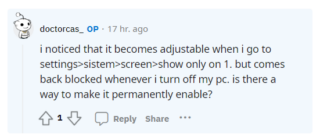
That said, we’ll keep track of the Windows 10 and 11 brightness issues and will post an update if and when there are any further developments regarding the matter.
Note: We have more such stories in our dedicated Windows section so be sure to follow them as well.
PiunikaWeb started as purely an investigative tech journalism website with main focus on ‘breaking’ or ‘exclusive’ news. In no time, our stories got picked up by the likes of Forbes, Foxnews, Gizmodo, TechCrunch, Engadget, The Verge, Macrumors, and many others. Want to know more about us? Head here.



