Clash Royale has arguably been a mess ever since the ‘Update for losers’ dropped. Things have gotten so bad that players have even started uninstalling the game for good.
Making matters worse, a recent update has made the game unplayable for some iOS users with jailbroken devices.
Clash Royale crashing on jailbroken iOS devices
As soon as the update dropped, some on iOS started complaining (1,2,3,4,5) about the game crashing immediately after opening it. This led to confusion as most other iOS users remained unaffected by the problem.
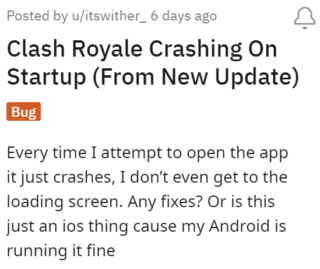
However, players soon caught up and realized that the latest v3.3186.7 update has broken the game only for jailbroken iOS devices. Due to this, the game shuts down about 1-2 seconds after startup.
It’s worth noting that the issue affects both jailbroken iPhones as well as iPads. Some have taken to social media platforms like Twitter and Reddit to express their frustration with the game.
The recent update stops jailbroken phones from running and there is currently no bypass that works.
Source
the game just keeps crashing without any explanation other games like genshin and brawl stars do work perfectly fine and my phone is compatible
Source
In rare cases, the issue may also affect those who have jailbroken their phones in the past but do not have them jailbroken at the moment.
Fortunately, according to a gamer who allegedly contacted Clash Royale support, the developers are aware of the issue and looking to fix it with an upcoming patch. However, they did not share any ETA for the same.
Potential workarounds
For the time being, you can try a few workarounds to potentially mitigate the problem. Some recommend downgrading to the previous version of Clash Royale (v3.31.186.6) using AppStore++.
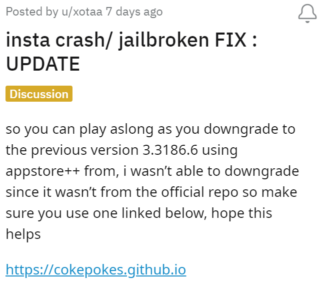
Another user had to get rid of the jailbreak entirely to get Clash Royale working again. But we do not recommend doing this as it will take away all your jailbreak perks.
Unfortunately, things only get worse for those who experience this issue due to a past jailbreak.
The only solution is to fully reset your phone without a complete system backup (you can backup your photos, videos, and other files to the cloud).
Manually reinstalled everything after the reset
Source
If you’re similarly affected and do not want to reset your phone, all you can do is wait for the developers to release a definitive fix.
We hope that Clash Royale devs find the root cause behind the issue where the game keeps crashing on jailbroken iOS devices. We’ll keep an eye on this matter and update this story to reflect noteworthy developments.
Featured image source: Clash Royale.
PiunikaWeb started as purely an investigative tech journalism website with main focus on ‘breaking’ or ‘exclusive’ news. In no time, our stories got picked up by the likes of Forbes, Foxnews, Gizmodo, TechCrunch, Engadget, The Verge, Macrumors, and many others. Want to know more about us? Head here.



