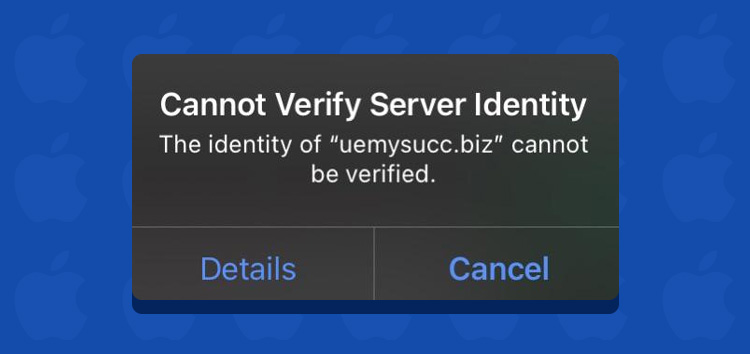iPhones are arguably some of the most secure smartphones. Apple puts a lot of resources into making sure that security is always on point. However, an issue is making some iPhone users concerned about their privacy.
Users on iOS/iPadOS devices have been getting a pop-up that makes them quite anxious. Some have taken to social media platforms like Reddit to ask whether they are getting hacked by a third-party.
iPhone ‘Cannot verify server identity’ pop-up
According to reports, iPhone and iPad owners (1,2,3,4,5,6) are repeatedly getting the ‘Cannot verify server identity’ pop-up. It is generally accompanied by a strange URL or an account address.
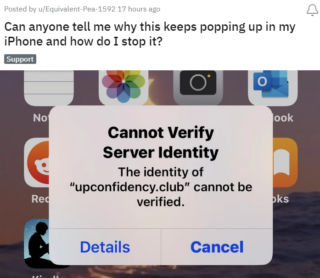
While the issue has been affecting users for several months, we’ve noticed a surge in reports after the recent iOS 16.4.1 update. There is a chance that the patch may have triggered this pop-up for some.
It seems that the ‘Cannot verify server identity’ error appears when the device is unable to verify or trust the connection with a server. This can also be caused due to expired trust certificates.
Keep getting a pop up saying “Cannot verify server identity- rituationscardb.info”, is my iPhone hacked?
Source
This message pops up pretty much every 30 seconds, anyone have a fix?
Source
In some extreme cases, the pop-up shows up every 30 seconds. This is incredibly frustrating as it hinders the smartphone experience for the affected users.
Unfortunately, Apple is yet to comment on the matter. But we did come across some potential workarounds that can help you avoid such pop-ups going forward.
Potential workarounds
Some mobile ads may subscribe you to certain calendar events or connect to your Mail app without your knowledge. These connections are then used to promote products, send notifications, and do other malicious activities.
You can remove these events or account connections from your iPhone by following the steps mentioned below:
Go to Settings > Mail (or calendar) > Accounts.
Check if there are any you don’t recognize. There’s a good chance you’re subscribed to a spam calendar that you accidentally added on a website with annoying pop ups.
Source
If you’re getting this error when connecting to a Wi-Fi network, make sure you aren’t using any kind of device management tool (such as Microsoft Intune) on your device.
If you are, uninstalling or disabling the protection can potentially mitigate the problem.
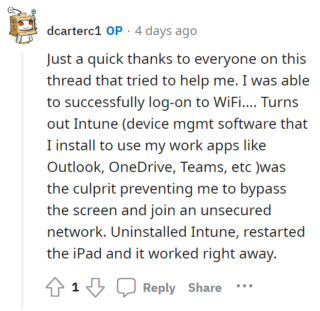
If these workarounds do not help you resolve the issue, we suggest contacting Apple Support for further help. We’ll keep an eye on this matter and update this story to reflect noteworthy developments.
Note: You can also checkout out iOS 16 bugs and issues tracker.
PiunikaWeb started as purely an investigative tech journalism website with main focus on ‘breaking’ or ‘exclusive’ news. In no time, our stories got picked up by the likes of Forbes, Foxnews, Gizmodo, TechCrunch, Engadget, The Verge, Macrumors, and many others. Want to know more about us? Head here.