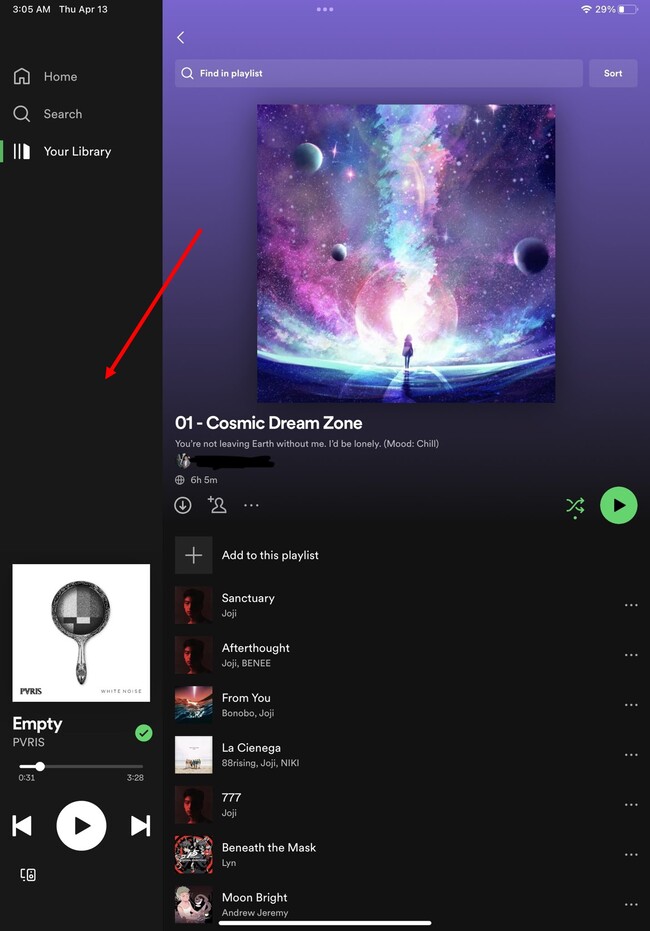Here’s the crux of the article in video form:
New updates are being added at the bottom of this story…….
Original story (published on March 30, 2023) follows:
Spotify’s new auto playing elements on the home page feed are drawing criticism from users who find them annoying.
The feed, which now resembles stories or reels, plays automatically with audio turned on by default every time a user opens Spotify.
Spotify autoplay feed on new home page UI annoying some
Users have taken to Twitter and the Spotify Community forum to voice their frustration and demand a solution.
Some have asked Spotify to remove the autoplay feature, while others have suggested the ability to turn it off.
what the ever loving fuck is this @Spotify ? Nobody is asking for a stories-like interface 😡🤮
Source
Just for @Spotifyto make things worse – when you’re on their new terrible homepage, everything autplays!
Apparently, they never got the memo from the past decade that no one likes things that autoplay.
Source
The autoplay feature poses a particular problem for users who want to listen to music without being interrupted by the feed elements.

To mute the feed, users must either press the mute icon in the corner or scroll past it, which can be inconvenient and time-consuming.
Spotify has responded to users’ complaints by asking them to turn off Autoplay in the settings.
Hey there! This happens if “Autoplay” is turned on in the app’s Settings. If you turn it off, additional music won’t play once your playlist ends. If you run into any problems, let us know.
Source
However, this only works for music and not the feed elements on the mobile UI, leaving many users dissatisfied with the suggested solution.
In fact, some users also argued that turning off the Autoplay feature only works on the website and not the app.

This isn’t the first time Spotify home page UI has received disapproval. Recently, a new Spotify home page UI on Android and iOS also faced backlash from users.
Spotify is yet to respond with a concrete solution, but it is clear that users want more control over their listening experience.
With so many users speaking out against the autoplay feature, it remains to be seen whether Spotify will make any changes to the new home page feed.
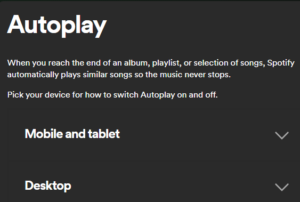
Hoping Spotify will investigate deeper into the problem and share a solution to users’ liking. We’ll let you know when they do so stick around.
Update 1 (April 6, 2023)
01:23 pm (IST): Some users are now getting the old Spotify UI back. So if you aren’t liking the new homepage UI, you might also get the old UI in the near future.
Update 2 (April 13, 2023)
04:41 pm (IST): Some users like how the new Spotify UI looks on iPad. However, they also consider that there is a problem of wasting space in the left sidebar on portrait mode (1, 2).
The problem is that there is a notable empty space that could include useful options (like quick access to playlists or songs). This does not occur in landscape mode where the empty space disappears.
PiunikaWeb started as purely an investigative tech journalism website with main focus on ‘breaking’ or ‘exclusive’ news. In no time, our stories got picked up by the likes of Forbes, Foxnews, Gizmodo, TechCrunch, Engadget, The Verge, Macrumors, and many others. Want to know more about us? Head here.

![[Updated] Spotify 'auto playing feed' on new home page UI annoying some users [Updated] Spotify 'auto playing feed' on new home page UI annoying some users](https://piunikaweb.com/wp-content/uploads/2022/12/Spotify-featured-1.jpg)